
Do you realize how damaging and irritating a slow WooCommerce store is to sales? Studies show it reduces conversions; even a one-second delay can decrease them by seven percent! The speed of loading time for any online store is vitally important; potential buyers could leave before making their purchases if it takes too long for potential visitors to come.
There are various strategies you can employ to speed up your WooCommerce site effectively, from selecting an ideal hosting provider and optimizing images to using caching plugins this guide offers all the best approaches that will boost its performance and help maximize its results.
Why Speed Matters for Your WooCommerce Store
Website speed has an immense effect on user experience, search engine rankings, and overall store performance.
Here is Why Speed is Critical:
Increase Conversions: Quick-loading websites encourage shoppers to complete purchases more often and drive sales higher.
Better SEO Rankings: Search engines such as Google favor faster sites in terms of their rankings.
Lower Bounce Rates: Slow sites cause visitors to leave quickly.
Improved Customer Experience: Shoppers appreciate an effortless browsing experience that runs smoothly on any device they may use for shopping purposes. So let's find ways of speeding up and streamlining our WooCommerce store now.
1. Select a Reliable and Fast Hosting Provider
Your hosting provider plays an essential part in speeding up your WooCommerce store's performance; selecting one with slow speeds could stall its speed no matter how many optimizations are put into effect.
Best WooCommerce Hosting Providers
- SiteGround: Provides WooCommerce-tailored hosting at high speeds with amazing support.
- Kinsta: Utilizes Google Cloud infrastructure for maximum performance.
- Cloudways: Offers flexible cloud hosting with swift speeds.
Tip: Select a hosting provider equipped with SSD storage space, content delivery network (CDN), and dedicated WooCommerce support for optimal results.
Unfortunately, many WooCommerce themes contain unnecessary code, features and designs which slow your store. Switching out for lighter themes can drastically speed up page load times for an increased store experience.
2. Select a Lightweight WooCommerce Theme
Astra: A lightweight and customizable WooCommerce theme developed specifically with WooCommerce in mind.
GeneratePress: An elegant minimalist high -performance theme written with clean code.
Neve: An eCommerce-specific speed-focused theme built for speed. Tip: Avoid themes featuring excessive animations, sliders or heavy scripts, which may slow your site.
3. Optimize Images to Speed Loading
Large images take longer to load on websites. Optimizing can reduce file sizes without impacting quality; WebP Format offers faster file loading speeds compared to PNG or JPEG alternatives.
Compress Images: Tools such as TinyPNG or Imagify are great ways to reduce file sizes, while Lazy Loading allows images to load only when users scroll down the page.
Tip: Smush or ShortPixel plugins provide automatic image compression and optimization features.
4. Implement Caching
Caching plugins help your pages load quicker by temporarily storing static versions. This reduces server load and improves site performance. This entails utilizing WP Rocket for WooCommerce since it provides an all-in-one caching solution that enhances WooCommerce websites.
Best WooCommerce Caching Plugins
WP Rocket: An all-in-one caching solution that optimizes WooCommerce websites.
W3 Total Cache: A free caching plugin with advanced options.
LiteSpeed Cache: Ideal for LiteSpeed servers for optimal performance.
Tip: Enabling object caching will reduce database queries and speed up WooCommerce transactions.
5. Utilize a Content Delivery Network (CDN)
A CDN distributes your website's content across multiple servers worldwide to reduce load times for visitors in different regions. Cloudflare and BunnyCDN are popular providers for WooCommerce websites alike and both offer simple yet effective CDN solutions at reasonable costs with fast performance capabilities.
StackPath - An eCommerce-specific CDN that excels in speed.
Tip: Combine both for the maximum impact.
6. Minimize WooCommerce Plugins
Too many plugins can slow down a WooCommerce store. It is best to keep only essential ones and remove those that are no longer relevant, following our guide, "Managing WooCommerce Plugins for Speed."
Remove and deactivate unneeded plugins. If a plugin is no longer being used, delete it immediately.
Select lightweight plugins. Avoid plugins with scripts that affect performance too severely and do not install multiple copies that do the same task simultaneously.
Avoid installing multiple similar plugins at the same time
Tip: Utilizing tools like Query Monitor can assist with quickly identifying slow plugins.
7. Optimize Your WooCommerce Database
As time passes, databases become filled with unnecessary information like old orders, expired transients and spam comments, which slows performance and needs regular cleaning to stay efficient. WP-Optimize provides one tool that cleans out this unnecessary information as well as optimizes database tables - an essential service that boosts speed for WooCommerce shops.
Perfmatters is designed to eliminate unnecessary WooCommerce features for faster performance. And its Advanced Database Cleaner removes unnecessary data to increase database efficiency.
Tip: Set automatic database cleanup schedules regularly so your website runs fast!
8. Select Efficient WooCommerce Plugins
Not all WooCommerce plugins are built for speed; some can slow your site by adding extra code that slows performance. When selecting plugins for use with WooCommerce, they must be lightweight and well-optimized to ensure optimal results.
Extendons has created the WooCommerce Measurement Price Calculator plugin as one such optimized plugin that enables store owners to calculate product prices using measurements like length, area or volume without slowing down their website.
Why Use Extendons' WooCommerce Measurement Price Calculator?
The lightweight and optimized-for-performance plugin offers user-friendly pricing calculations without impacting the speed of WooCommerce functionality.
Tip: Always research plugin reviews and their impact before installing new ones.
9. Enable Lazy Loading of Images and Videos
Lazy loading ensures images and videos load only when they're needed - this shortens page load times while improving performance. Some popular Lazy Load Plugins for WooCommerce include WP Rocket Lazy Load's simple but efficient solution: Lazy Load.
Lazy Load was specifically created with WooCommerce stores with image-heavy stores in mind, while Autoptimize can optimize and lazy-load images and videos more quickly than before.
Tip: Take advantage of lazy loading for YouTube videos by embedding preview thumbnails rather than full videos!
10. Reduce External Requests
External scripts such as fonts, ads, analytics, and social media widgets can significantly slow your WooCommerce store's speed. Reducing external requests, such as Google Fonts, locally instead of loading them from an external server may help speed it up further. - How Can We Reduce Requests? Host Google Fonts locally instead of accessing them externally if this helps with speed.
Limit third-party tracking scripts like Google Analytics and Facebook Pixel to reduce page loading speeds, as well as using lightweight social sharing plugins with no detrimental effect on page loads. Asset CleanUp plugin is useful in blocking unnecessary scripts on specific pages.
FAQs
1: What's the Best Caching Plugin for WooCommerce?
The top caching plugin made especially for WooCommerce, WP Rocket, will improve the speed and functionality of websites.
2: Can slow WooCommerce stores affect SEO?
Absolutely, Google ranks faster websites higher, so having an inefficient WooCommerce store could result in lower search rankings and reduced traffic.
3: How often should I optimize my WooCommerce database?
We suggest scheduling database optimization at least once every month in order to keep your store operating optimally.
4: Can I improve WooCommerce speed on my own without hiring a developer?
Yes! By following this guide's steps you can speed up your WooCommerce store without needing a developer.
Final Thoughts
A slow WooCommerce store can have serious repercussions for sales, user experience and search rankings; however, with effective strategies, you can speed up its operations significantly. Optimizing hosting, using lightweight themes, enabling caching and selecting suitable plugins are all ways you can dramatically enhance the performance of your store.




![Performance Marketing - What Is it & How It Works [+ 6 Tools You Can Use]](https://blogger.googleusercontent.com/img/b/R29vZ2xl/AVvXsEj0akcIPU36HHfqWoYrb2LCMNG8OvxPb9drUYKWJZvSXmfbJG0OrjN5jfzTFDmT-9MKcuZt-G-66PiLlIVjgX1DwCNzHeIMW0pjW7W3IB2rZYzx4ISbL2T6JC4M38eubqHxQ3e71l2_n7oxh2f2QdV3d1prJ6z9HQNsSyfjtO18diLxEZg-5wD-I6RINFY/w680/performance_marketing-min.png)



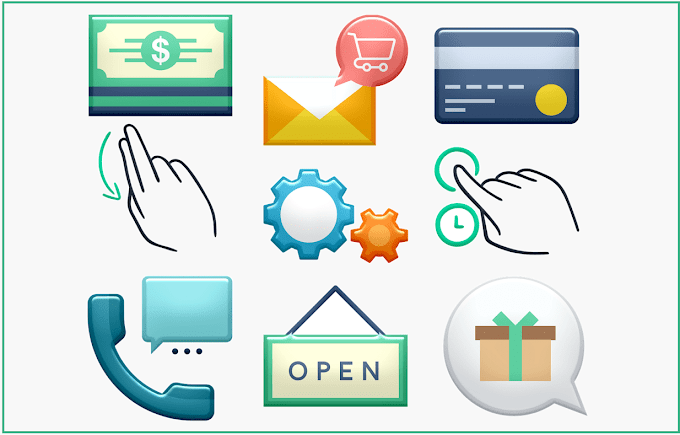

0 Comments