
Receiving a message about 503 services being unavailable can inconvenience the page owners and their visitors. This error means that the server responding to the request cannot process it because of some conditions. Whoever manages this site must have explicit knowledge of what leads to this problem and how to avoid it so that users can always have a smooth experience.
What is a 503 Service Unavailable Error?
It is a common HTTP status code that a client receives when a server is temporarily unable to process the request, such as when the server is overloaded or under maintenance. This may cause intermittent downtime of your website, causing some traffic loss and, in extension, loss of revenues.
Common Causes of 503 Service Unavailable Errors
The 503 error can be triggered by several factors, including:
● Server Overload: When in a situation where the server is heavily tasked with loads of requests at a go.
● Maintenance or Server Updates: Maintenance work may be planned and done at a particular time or be unforeseen, meaning the server has to go down for a while.
● Issues with Web Hosting Configurations: Some problems could be due to a wrong setup or restrictions made by the hosting company.
How to Diagnose a 503 Service Unavailable Error
There is what we could sometimes refer to as the method of elimination where one works through to diagnose a 503 Service Unavailable error. Here are the steps you can follow to diagnose and resolve this error:
Checking Server Logs
In particular, logs recorded on the server are considered one of the key sources for identifying 503-related issues. They present a lot of specific information on the server's activity and can assist in determining the source of the problem.
● Access Your Server Logs: In the case of your web hosting provider, you can view server logs either through the hosting Control Panel or by SSH for the enhanced users.
● Look for Error Messages: Look for any error messages or a pattern for why you are experiencing the 503 error. Other important log files include the apache_error.log, nginx_error.log, and php_error_log.log.
Monitoring Website Traffic and Resource Usage
Knowledge of your website’s traffic and resource usage can give an insight into whether the server is overloaded, hence the 503 error.
● Analyze Traffic Spikes: Track the rates with the help of tools that reveal site traffic, such as Google Analytics. Sometimes, the number of people visiting the site can flood your server, resulting in a 503 error.
● Resource Usage: Viewing your server CPU, memory, and disk usage from the hosting control panel or a server management application is possible. High resource usage can sometimes tell you that your server is under pressure.
Using Diagnostic Tools
It is possible to use some online tools to identify and solve the issues connected with 503 errors with the help of comprehensive information about your site and the server.
● Pingdom: Pingdom is the service that helps you control your website’s availability, notify you whenever your site becomes unavailable, and provide precise statistics on server response time.
● GTmetrix: GTmetrix provides information on your site’s speed and shows tips on how to enhance your site’s loading time and lessen the burden on the server.
● New Relic: New Relic is an enhanced application that gives the immediate performance picture of the server along with the areas of the bottleneck and possible 503 error reasons.
Verifying Web Hosting Configurations
Sometimes, Your web hosting, especially when configured, may lead to 503 errors. Make sure the performance of your configurations has been enhanced for use.
● Check .htaccess File: If you have Apache, read through your .htaccess file to check for any wrong setting or directive that has led to the error.
● PHP Settings: Check PHP configuration for allowable memory size and any set time for script execution to determine suitability for your site.
Contacting Your Web Hosting Provider
If you cannot identify the problem yourself, seeking help from your organization's web hosting company is wise when combating the 503 error.
- Support Tickets: File a case with your host provider, providing detailed information on the nature of the error and the steps taken to find the root cause.
- Live Chat or Phone Support: To resolve essential problems based on your hosting, use live chat or phone support to address your needs.
By reading through the above points, you can diagnose and fix errors related to the 503 Service Unavailable, making your site available to internet users and running effectively. If you are faced with such problems constantly, then it is time to consider changing your web host provider or moving to better hosts like WordPress or Cloud Hosting service providers for a better site.
Solutions for 503 Service Unavailable Errors
Optimize Your WordPress Hosting
Selecting a good WordPress hosting firm can help one to prevent 503 errors. WordPress is the most popular website builder, and high-quality hosting providers have tuned-up servers and resources for WordPress only.
● Upgrade Hosting Plan: There are instances where you are receiving frequent 503 errors, which can be resolved by ensuring that you change to a higher hosting plan with a better resource allowance.
● Optimize WordPress Performance: One should install caching plugins, scale down the size of images, and avoid using bulky plug-ins to lessen the server’s pressure.
Evaluate Your Web Hosting Provider
Specifically, one should bear in mind that the web hosting provider's decision does affect a site's stability. Your hosting provider must have a good reputation regarding uptime and customer help.
● High Uptime Guarantees: In selecting your web hosting provider, you should look for a provider who can guarantee at least 99% guaranteed uptime to reduce the amount of time a company’s site could be unavailable.
● Responsive Support: Choose a provider that often answers common problems and provides qualitative support as fast as possible.
Leverage Cloud Hosting Companies for Better Reliability
The hosting providers in the cloud business present elasticity solutions that allow the distribution of loads on different servers to minimize the overload that leads to downtimes.
● Scalability: Cloud hosting enables the on-demand scaling up or down of resources to cater for the ever-increasing or decreasing traffic, hence the site availability.
● Load Balancing: Load balancing is another feature of cloud hosting since it helps distribute traffic across the hosts, where none of the hosts will be overburdened.
Best Practices for Preventing 503 Service Unavailable Errors
● Regular Server Maintenance and Updates: The server software and applications you use should be current to avoid cases of vulnerability and poor performance.
● Implement Caching and Load Balancing: Optimize caching solutions and load balancers to balance the server load and achieve fast response time.
● Utilize Content Delivery Networks (CDNs): CDNs help host your site’s content on several servers across the globe, thereby helping to speed up your site's loading and lowering the possibility of overloading a particular server.
Troubleshooting Tips for Immediate Resolution
● Restart Server Services: Other times, one can often reboot their server or even the specific services used in the system, which may help.
● Contact Your Hosting Provider: If you have not managed to ascertain the root of the problem, get in touch with your web host.
● Temporarily Disable Plugins or Themes: Turn off all newly installed or updated plugins and themes to check whether they are responsible for the problem.
Final Words
Knowledge about 503 Service Unavailable errors and how to deal with them is essential for the continuous operation of your website and its usability. With proper selection of WordPress hosting and assessment of the web hosting services provider and cloud hosting providers, you will likely avoid them and ensure that users get the best experiences when they visit your site.




![Performance Marketing - What Is it & How It Works [+ 6 Tools You Can Use]](https://blogger.googleusercontent.com/img/b/R29vZ2xl/AVvXsEj0akcIPU36HHfqWoYrb2LCMNG8OvxPb9drUYKWJZvSXmfbJG0OrjN5jfzTFDmT-9MKcuZt-G-66PiLlIVjgX1DwCNzHeIMW0pjW7W3IB2rZYzx4ISbL2T6JC4M38eubqHxQ3e71l2_n7oxh2f2QdV3d1prJ6z9HQNsSyfjtO18diLxEZg-5wD-I6RINFY/w680/performance_marketing-min.png)



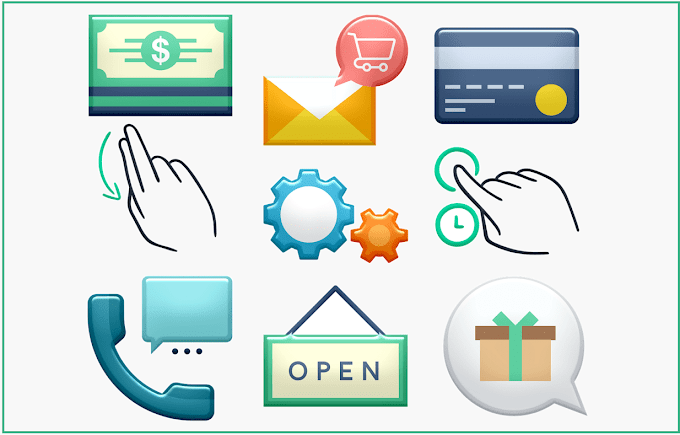

0 Comments