
Power automate development is a process that has made the optimization of companies' operations reach a new level and turned them into competitive forces in the market. Being a multi-tasking automation platform developed by Microsoft, Power Automate allows businesses to automate repetitive tasks, join different systems, and positively coordinate complex workflows. Yet Power Automate's primary asset is the ease with which it interacts with other systems and services using APIs and custom connectors.
These modules are the keys that unlock the advanced automation and integration environment of Power Automate, which now becomes the actual tools that can go beyond what is possible natively. In this blog, we are going to look into the APIs and custom connectors, which will be the keys for your Power Automate to work at its best and even for your business processes to be automated.
What are APIs?
Application Programming Interface (API) is a universal intermediary that links various applications together, enabling them to exchange data among them. We can also see them as many rules and procedures that will allow two systems to transfer data and perform actions. The APIs define the methods and data formats that applications need to use to make requests and receive information, thus enabling app compatibility and seamless data exchange.
The Role of APIs in Software Development
APIs are the main part of modern software development, and they make the complexity of systems they interact with invisible and provide a unified access interface for interaction. Rather than the developers being forced to learn every technical detail about the systems they wish to connect to, they can simply use APIs to obtain the specific functionality they need. Thus, this layer enables the developers to focus on the business logic with a shorter time-to-market and all the code reusability.
Understanding Custom Connectors
Custom connectors are the key to enhancing the capabilities of Power Automate Consulting Services, which are beyond its out-of-the-box integrations.
What are Custom Connectors?
Custom connectors are additional components that Power Automate uses to communicate with other services that are not included in the program. The thought of them as a bridge that connects Power Automate and various other third-party systems, applications, databases, and services will always make me imagine them as such. Be it the solutions of your choice, such as software, data from your cloud service, or devices from IoT, Custom Connectors will help you integrate all of them into your Power Automate workflows.
How Do Custom Connectors Work?
The Custom Connectors, by way of HTTP endpoints, define the operations (such as triggering a flow or accessing data) that are supported by the connector. These endpoints are indicated with the OpenAPI (also called Swagger) specification, which serves to bring unity to the RESTful API description. On the contrary, custom connectors also include authentication, which ensures secure communication between Power Automate and an external source.
Creating Custom Connectors
The creation of the Custom Connector is a set of steps that consist of describing endpoints with authentication using the OpenAPI definition file. The definition will be imported to Power Automate as a custom connector using the custom connector wizard, and the parameters to be handled and errors are specified. Once created, the Custom Connector can be used in Power Automate, which means that it becomes a part of workflows where the service can be invoked with ease.
Also Read: What Is Custom Coding
Leveraging APIs and Custom Connectors in Power Automation Development
The Power Automate Developer API and Custom Connectors usage lets businesses now automate and optimize their processes in an environment of unlimited opportunities.
Understanding APIs in Power Automation
APIs, or Application Programming Interfaces, can be thought of as the intermediaries that make it possible for different software applications to exchange and interact with each other.
The API support provides a way for the power automation to be integrated with external systems, services, and data sources.
Power Automate includes a large number of pre-built connectors, for example, for the apps that are on the most popular list, e.g., Microsoft Office 365, Salesforce, and Google Drive. Each of these apps has a set of APIs that are for interaction.
Custom Connectors
Although the standard pre-built integrations have covered a lot of famous use cases, there might be cases where enterprises expect applications that are less common or even niche.
Custom connectors bridge this gap, and an organization can create custom connectors that meet its needs.
Via Custom Connectors, businesses may tie their in-house systems, legacy applications, or some third-party services that are not supported by off-the-shelf connectors.
Creating And Configuring Custom Connectors
The process of custom connector development includes the specification of the API endpoints, the authentication methods, and the data schema that is needed to communicate with the external system.
Power Automate has the most user-friendly interface, so you can create and configure custom connectors even without coding knowledge.
Administrators can specify connection parameters, authentication parameters, and actions that will be allowed by the connector. This helps the users incorporate Connector into their workflows.
Integrating APIs into Power Flows
The built and enabled custom connectors can be integrated into the Power Automate flows along with the pre-made connectors.
An easy-to-use drag-and-drop interface from Power Automate Workflow Designer allows users to pick the corresponding connectors and actions for automation of their workflows.
The custom connectors can make the APIs available for use, which can then be used to perform actions such as retrieving data or performing operations within the flow, which in turn will automate the end-to-end business processes.
Advantages of Integrating APIs and Custom Connectors
Briefly, it is important to note that Power Automate development, which is a combination of APIs (application programming interfaces) and custom connectors, provides all kinds of benefits that can be a game changer for the way organizations conduct their businesses and use their digital environments.
Enhanced Connectivity
APIs and custom connectors are extra intermediaries that are highly effective in bridging the gap between different systems and applications, thus making the exchange of data much more seamless.
Streamlined Automation
The use of APIs and custom connectors integrates the complex processes that are located in different systems and services, thereby streamlining the business as a whole.
Customization and Extensibility
The custom connectors in Power Automate that enable businesses to connect to in-house or specialty applications that are not natively supported are the main features of the platform.
Scalability and Flexibility
APIs and custom connectors have been broadly developed, and enterprises can accept agility and the complexity that changes in the speed of automation demand.
Wrap-Up
In the power automation development arena, the combination of APIs and custom connectors with the help of power automation consultation services is a revolutionary step that brings companies a great deal of advantages. The applications of systems in the streamlining of connectivity, automation, and scalable customization are possible as they transform the workflow; therefore, these tools can be used to improve one's workflow. Using the power of APIs and custom connectors as the start for power automate development consulting will provide the business with the capabilities to lift itself to heights unimagined where efficiency and innovation are concerned.




![Performance Marketing - What Is it & How It Works [+ 6 Tools You Can Use]](https://blogger.googleusercontent.com/img/b/R29vZ2xl/AVvXsEj0akcIPU36HHfqWoYrb2LCMNG8OvxPb9drUYKWJZvSXmfbJG0OrjN5jfzTFDmT-9MKcuZt-G-66PiLlIVjgX1DwCNzHeIMW0pjW7W3IB2rZYzx4ISbL2T6JC4M38eubqHxQ3e71l2_n7oxh2f2QdV3d1prJ6z9HQNsSyfjtO18diLxEZg-5wD-I6RINFY/w680/performance_marketing-min.png)



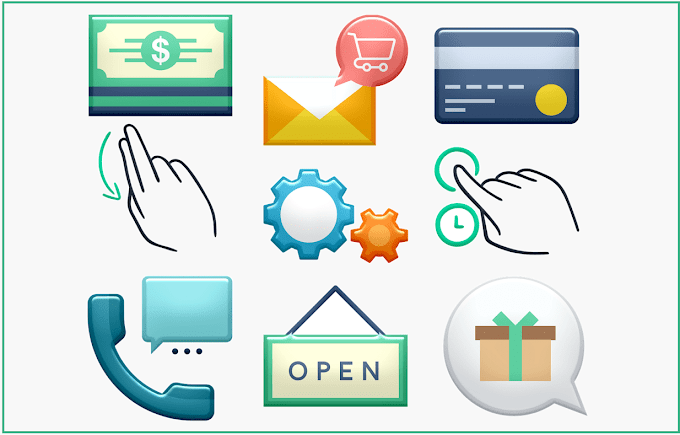

0 Comments