
In the modern business environment, Microsoft Office 365 stands as a core ally in the operations of millions of businesses worldwide. With its top features and easy collaboration capabilities, its popularity makes it a prime target for security threats.
These threats highlight the significance of top backup strategies so that there are less chances of potential data loss and operational downtime. So, let us assist you with the best Office 365 backup practices.
What are the Best Practices for Office 365 Backup?
An Office 365 backup can be your last line of defense against loss of data. So, it becomes essential to follow the ideal practices for Office 365 backup. Here are a few such practices for you.
1. Incremental backup
Incremental backups must be carried out as such backup is space-efficient and even bandwidth-friendly. This puts less pressure on your network and makes your backup process smoother. All in all, your daily operations will not be disrupted when you opt for incremental backup as your ideal practice.
2. Flexible retention policies
Data retention policies must be kept in mind as such focus can help you recover your data from a specific period. So, look to customize the data retention policies as per the industry norms and General Data Protection regulations. Depending on your business needs, you can keep a different number of recovery points and keep your data secure in case of any future disruptions.
3. Automated backup
Automation is the trend of the modern world and using the automation capabilities in your backup is a wise move. To keep consistent backup schedules, automated backups must be placed as it will lead to lesser human intervention and lesser errors too. Thus, regular backups will make your work easier with no hassle to keep a check of backups from time to time.
4. Granular recovery
A backup solution must possess the capabilities to carry out granular recovery. With such granular recovery features, you can look to backup specific items within a backup, avoiding the need for full recovery if not needed. Moreover, also check for search functionality as it can help to filter your backup items and make your backup process quicker. So, no more rollback of an entire data set, use granular recovery backup features.
5. Scalability
As your business expands, so does your data. Your backup solution must be able to scale to accommodate increasing amounts of data and more complex data structures without significant additional investment. Moreover, it is quite vital as you do not want any kind of data protection trade-offs as your organization grows and expands its business.
6. Multiple environment compatibility
When you work towards data backup, your backup solution must not be limited to Office 365 data but with the rise of cloud environments, the backup solution must cater to such different environments. In addition to this, you can also look to enable versioning abilities that helps you to keep the latest versions of your data files and helps you with an alternative to your normal data backup.
Apart from the major practices discussed above, you can look to implement some basic practices for Office 365 backup. These basic backup practices include the inclusion of advanced security measures, implementation of Role-Based Access Control (RBAC), keeping multi-location backups, etc. All in all, with these practices, there will never be any disruption with your data, and you have full access to your valuable data at any time.
Wrapping Up
As you look to implement the above given backup practices to enhance the protection of your Microsoft Office 365 data, it becomes quite crucial for you to work with a top third-party professional tool. Kernel Office 365 Backup is a reliable utility that can help you effectively with your Office 365 backup practices.
With incremental backups, granular recovery features and high-end algorithms employed, this tool is a must have for businesses looking for full Office 365 data protection.
When you prioritize the practices along with the use of a robust tool like Kernel Office 365, you can protect yourselves against any potential data loss and other security threats. For a detailed outlook on the tool, you can also opt for the trial version and get a sneak peek into the capabilities of the tool.




![Performance Marketing - What Is it & How It Works [+ 6 Tools You Can Use]](https://blogger.googleusercontent.com/img/b/R29vZ2xl/AVvXsEj0akcIPU36HHfqWoYrb2LCMNG8OvxPb9drUYKWJZvSXmfbJG0OrjN5jfzTFDmT-9MKcuZt-G-66PiLlIVjgX1DwCNzHeIMW0pjW7W3IB2rZYzx4ISbL2T6JC4M38eubqHxQ3e71l2_n7oxh2f2QdV3d1prJ6z9HQNsSyfjtO18diLxEZg-5wD-I6RINFY/w680/performance_marketing-min.png)



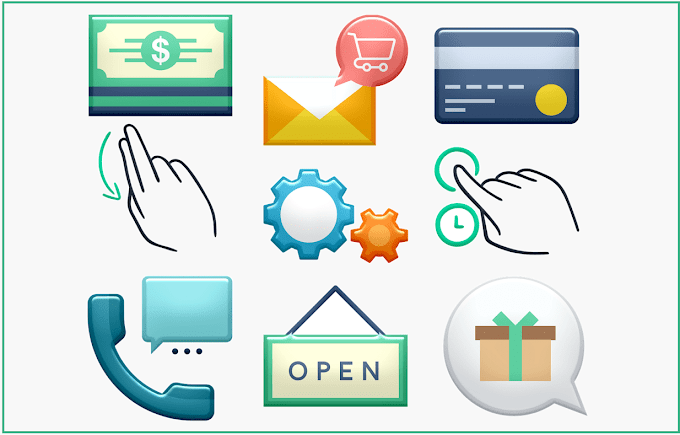

0 Comments