
Your personal data and information online could be at risk due to different security risks in today's digital world. Due to the increasing volume of private and sensitive data being stored online, cyberattacks and data breaches are more likely than ever.
Having a strong password isn't enough to protect digital information, as it can be easily compromised. If your online data are compromised, it can lead to severe consequences like identity theft, data breaches, reputational damage, and financial losses.
You should enable reliable two-factor authentication to protect your sensitive information and digital assets.
In this article, we will provide you with the necessary information regarding multi-factor authentication and protect yourself from potential threats.
Let's dive into the article!
Understanding Two-Factor Authentication
Two-factor authentication (2FA) is defined as two-step verification, a security process that requires users to authenticate themselves through a different process to verify their identity. One step requires a password; another factor can include text or code sent on your phone you need to verify through your phone.
Online platforms have used this method to protect users and prevent fraud, scams, and phishing. To control access to confidential information, many users have enabled multi-factor authentication.
Two-factor authentication consists of the following:
- Passwords (something you know)
- Text or codes sent in your phones, verify from phone (something you have)
- Biometric authentication such as Face ID, Fingerprints retina, etc.
Note: Although the login process is long, security experts still recommend users use two-factor authentication for social media, passwords, cloud storage services, and more.

Benefits of Two-Factor Authentication
1. Prevention of unauthorized access: Nowadays, passwords are compromised through different social engineering tactics. But two factor needs an extra layer of authentication that prevents unauthorized access to sensitive accounts and acts as an extra barrier. It is harder to gain remote access to your information even if the password is compromised.
2. Compliance with security regulations: Using two-factor authentication allows to compile with security regulations for business organizations. It provides stronger security to protect the important company’s and users' data from third-party access.
3. Secure remote access: As the culture of more work is trending recently, protecting data and unauthorized access is important. Two-factor authentication helps prevent unauthorized access and adds an extra layer of security for remote work.
🤔You might be interested in: Secure Your Network Thanks to Artificial Intelligence
Common Two-Factor Authentication Methods
Various two-factor authentication is used to protect and secure private information and prevent unauthorized access. Here we have discussed some of the common methods for two-factor authentication; they include;
1. SMS-based authentication
SMS-based authentication involves sending a one-time code via text message or voice call as the second verification factor when logging into an account or making changes. The user enters this code before they can proceed within the system. It provides additional security against unauthorized logins and potentially malicious activity on accounts by third parties who may have obtained login credentials.
It protects from several security threats, such as phishing attacks or malware infections on personal devices used for online activities related to those accounts.
2. Email-based authentication
Email-based authentication works similarly but instead uses emails from the service provider containing codes that must be entered along with username/password combinations for users to log into their accounts successfully.
Apps such as Gmail use Google authenticator to send code via emails to verify identity. The email-based method provides extra layers of protection against unauthorized access since even if someone could obtain usernames/passwords, they would still need this second form confirmation before gaining entry.
3. Hardware token-based authentication
Hardware Token –Based Authentication utilizes physical tokens such as USB drives, smart cards, key fobs, etc., which generate unique codes each time they are used.
These tokens require manual inputting during login attempts, so even if someone has stolen your password /username details without possessing these hardware items, there is no way anyone else could gain entry into your account(s).
4. App-based authentication
App-based authentication uses a two-factor authenticator app installed onto smartphones & tablets that generate random numbers known only by you when accessing any protected data stored within certain services requiring 2FA authorization processes before entering them securely.
To complete these steps correctly, you will need both your device & its corresponding passcode provided upon installation and a previously created username/password. And they are combinations associated with a specific service being accessed at a given moment to confirm identity ownership properly, ensuring a secure connection between user&service provider afterwards, enabling the successful completion of desired tasks once all steps are completed accordingly.

Emerging Two- Factor Authentication
As internet security is evolving, the emergence of two-factor authentication is growing. Here are some of the prominent emerging two-factor authentication methods:
1. Biometric authentication
Biometric authentication is one of the most secure factors for identity verification. It uses the physical or behavioral characteristics of the user for verification. Some of the common biometric authentications include face ID, fingerprint recognition, voice recognition, iris or retina scanner, or even signatures and writing patterns.
These factors are hard to replicate as they include unique characteristics and make one of the most secure methods. You can authenticate it using your biometric data, which is compared to your pre-registered biometric data, for signing in to your accounts.
2. Hardware Security Keys
Hardware security cards are devices or digital keys to access certain encrypted computers or electronic machines. These devices can be USB, smart cards, or NFC/Bluetooth-enabled devices containing digital signatures and encryptions.
While trying to access certain devices or get some information, the user must have the physical key and enter the PIN to fully get access. These are the keys commonly used in online banking, workspaces, cryptocurrency wallets, and cloud services.
3. OTP (One Time Passwords)
One-time passwords are time-limited and unique passwords used to verify identification while logging in from different or usual devices to prevent unauthorized access. OTP is generated through different methods, such as email, mobile authentication apps, SMS messages, and virtual phone numbers.
If you want more security for authentication for your login session or transactions, you can use a virtual phone number for OTP verification so that your code will not be compromised. Virtual phone numbers add an extra layer of two-factor authentication to protect your accounts and data safe and protected.
4. Push Notifications
Push notification is another component of multifactor authentication to provide a fast and reliable verification prompt. It usually sends a notification alert on a registered device when a new unauthorized login is detected from a new device.
From the registered device, users can allow or deny login access on the new device. It is one of the most convenient methods as it does not require entering codes and PINs to allow login access, saving time and enhancing convenient real-time security for unauthorized access.
5. App–Based Authentications
App-based authentications use mobile apps installed onto smartphones & tablets that generate random numbers known only by you when trying to access any protected data stored within certain services. This software requires 2FA authorization processes before entering them securely.
To complete these steps, you will need both your device & its corresponding passcode provided upon installation. These usernames and passwords combination is associated with a specific service being accessed at a given moment to confirm identity precisely. It ensures a secure connection between the user & service provider, helping get access once all steps are completed accordingly.
Best practices for implementing Two-Factor Authentication
You have many options and strategies to carry out to protect your data and prevent illegal access to your private data. To guarantee your data is safe from these threats, follow the given below practices and create a secure environment.
1. Use a strong second factor.
You should use a strong second factor for effective 2FA implementation. It should be something only the legitimate user would know or have control over.
You can choose biometric factors like fingerprints or facial recognition; one-time passwords (OTPs); SMS messages; physical tokens; push notifications, etc. The stronger the second factor used, the more secure your system will be against hackers trying to break into it through brute-force attacks.
2. Use reliable and multiple verification methods.
One form of verification method can help reduce fraud attempts by some degree, but it won't be as effective as multiple-factor authentication. You should choose the best verification factors to make your authentication process strong.
You need reliable backup options so that due process can continue without disruption if any part fails. Multiple choice also gives users more options and adds a layer for password managers to verify their identity according to their needs.
3. Choose a Clear Recovery Process
If users forget their passwords or cannot verify through multi-factor authentication, they should have a second option for recovering their data. For example, users should have options such as security questions related to their personal life or recovery and reset strong passwords through email or phone numbers.
4. Review and stay updated on security measures.
Last but not least, it is important to implement effective two-factor authentication, stay updated on new security updates, and review them regularly. As there is an emergence in threats to online security, you should stay updated and follow preventive measures.
Conduct vulnerability testing to identify holes and weaknesses that intruders can get access to and add security patches if necessary. Also, it is important to follow the compliance regulations and data protection laws.
Following these steps, you can strengthen the authentication security that protects sensitive information and create a secure online environment.
Conclusion
Multi-factor authentication is common and popular due to its multi-layered security and verification process. It prevents unauthorized and unknown access to your private information that requires your permission and verification.
We hope this article will give you a better understanding of two-factor authentication and its security protocols. Enabling two-factor authentication is important for a safe and secure online environment.




![Performance Marketing - What Is it & How It Works [+ 6 Tools You Can Use]](https://blogger.googleusercontent.com/img/b/R29vZ2xl/AVvXsEj0akcIPU36HHfqWoYrb2LCMNG8OvxPb9drUYKWJZvSXmfbJG0OrjN5jfzTFDmT-9MKcuZt-G-66PiLlIVjgX1DwCNzHeIMW0pjW7W3IB2rZYzx4ISbL2T6JC4M38eubqHxQ3e71l2_n7oxh2f2QdV3d1prJ6z9HQNsSyfjtO18diLxEZg-5wD-I6RINFY/w680/performance_marketing-min.png)



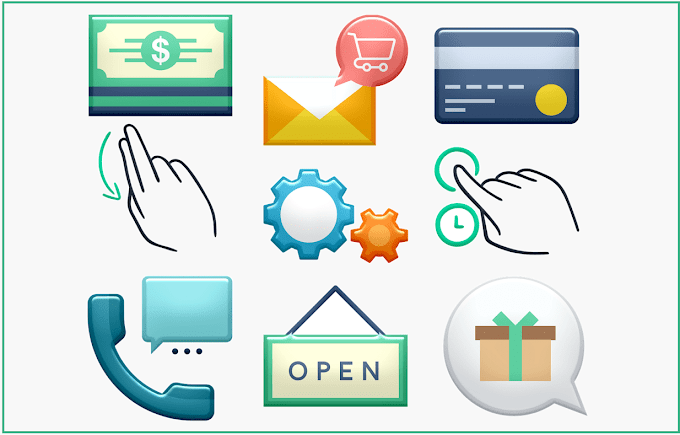

0 Comments