
Android is the most popular operating system in the world today. It accounts for about 81.7% of the global smartphone market share. One of the reasons people prefer Android to other operating systems like iOS is because Android is easier to use, and the devices operating this are pretty cheap.
There are popular IDEs that developers use to make android apps. Knowing the various IDEs you can use to develop Android apps is essential. This article will help you understand the popular IDEs you can use. Read to the end for a better understanding of this topic.
Let’s see the popular IDEs that you should consider for Android development below.
1. AIDE
This is one of the best applications you can use to develop Android apps from your device. It is a mobile IDE Java compiler that works perfectly with Android and C++ programming languages. You will find it easy to work with if you have mastered these two languages perfectly.
In addition, there are in-app courses that you can purchase on AIDE. For instance, you can learn the game and Android development plus Java programming from this app. Also, it has capabilities like smart syntax and Bluetooth keyboard connectivity that make using it a breeze.
2. Android Web Developer (AWD)
With this IDE, you can make your mobile device one of the most efficient Android development tools. This IDE supports everything from PHP, JS, JSON, CSS, and HTML. It comes with a wide range of features with all the formats and web languages you would like to use.
But AWD mainly comes with premium features that require a good understanding of Android. It will be great to get Android tips from resources like Joyofandroid. A proper background will help you use features like fast navigation, integration, and code highlighting and completion.
It will be easy to make the most of AWD if you understand how Android works. You can increase your efficiency as a developer and reduce the time it takes to get software into the market. Thus, you should start by learning Android and then go ahead to learn how AWD works.
3. Visual Studio
You cannot go wrong with Visual Studio if you’re looking for a good IDE. It is a product of Microsoft, and it has grown in recent years to become one of the best IDEs to use for Android development. This is especially after it was integrated with Xamarin, which enables swift coding.
Visual Studio also has tools that make it possible to test different functions of an app. You can identify and fix bugs right from the Visual Studio app. It is possible to boost app speeds with the excellent tools that Visual Studio has to ensure you only create jaw-dropping applications with it.
4. DroidScript
This app isn’t like any other standard development tools you can find out there. It comes with great features and promises to improve your productivity as a developer. Besides, it is the best pick for improving development speeds because it can be ten times faster than other platforms.
You also don’t need an internet connection to use this app. In addition, it doesn’t run on the cloud like other IDEs. It has DroidScript WiFi IDE that enables connectivity with a keyboard and mouse. Other features include beginner tutorials, plugins, and extensions for expert developers.
5. Flutter
This can be one of the best choices you can make as an Android developer. The reality is that Android studio offers some great features. However, you might need some more excellent features that will help improve processes and make creating applications less daunting.
You can use Flutter to create cross-platform applications. Flutter relies on Dart programming language, which is slowly becoming a favorite tool for Android developers. Android developers love it because it works perfectly for creating apps with a native feel.
6. CppDroid
This IDE is mainly for C/C++ development and is an excellent tool for experienced Android developers. It offers a great set of tools, features, and libraries that make it easy to work with as a beginner or expert. CppDroid has a customizable smart editor that will simplify your work.
You can extend its features using downloadable add-ons from within this IDE. On top of that, you can access tutorials and lessons that will make learning Android development easy. Creating apps with this tool will also be easy since CppDroid provides error alerts and warnings.
7. Corona
Many Android developers use this highly portable coding tool to create applications. It is an ideal pick for an Android developer because of its hassle-free experience. You will download, install, write programs, and deploy the app without experiencing any issues.
You can also test the app you develop using the Corona Android IDE. This ensures that you deploy top-performing apps into the market. Corona is also an excellent IDE for both starters and experienced developers. You can learn how to get started with it using beginner tutorials.
8. Python Suite
This is another popular option for Android IDEs that you can use for development. It is the best pick for projects that require artificial intelligence. Python Suite has some excellent features and will make your work relatively easy if you want to do high-level app development.
One of the features this tool comes with is debugging support. You also will get auto code formatting and syntax highlighting. All these features make it easy to create high-quality apps that attract users. Python also offers other great IDEs, including Pycharm and Spyder.
Conclusion: Developing Android Apps Is Now Easier
This article has explored everything you need to know about android IDEs. You now know the most popular IDEs to consider if you want to get started as an Android developer. More IDEs are coming up, and the older ones are improving to meet modern requirements.
However, the reality is that it can be hard to choose an Android IDE. This is because they all have unique features, benefits, and limitations. But every developer has their preference on the IDE that best works for them. It is advisable to compare two or more IDEs before choosing one.




![Performance Marketing - What Is it & How It Works [+ 6 Tools You Can Use]](https://blogger.googleusercontent.com/img/b/R29vZ2xl/AVvXsEj0akcIPU36HHfqWoYrb2LCMNG8OvxPb9drUYKWJZvSXmfbJG0OrjN5jfzTFDmT-9MKcuZt-G-66PiLlIVjgX1DwCNzHeIMW0pjW7W3IB2rZYzx4ISbL2T6JC4M38eubqHxQ3e71l2_n7oxh2f2QdV3d1prJ6z9HQNsSyfjtO18diLxEZg-5wD-I6RINFY/w680/performance_marketing-min.png)



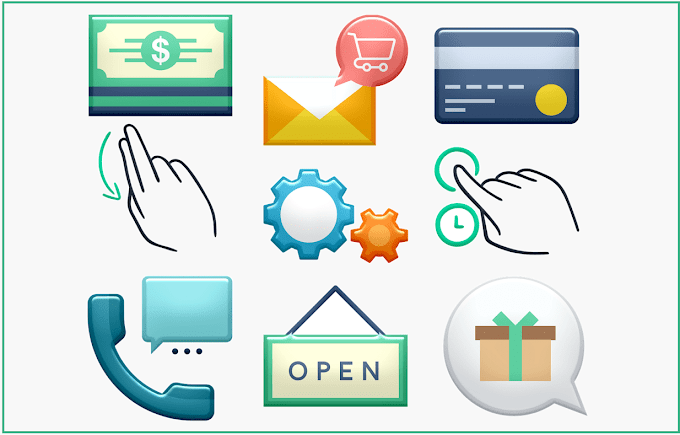

0 Comments