
There are hundreds of applications in which you can process photos, so you have to spend a lot of time to find the right one for your needs. To avoid downloading everything to your smartphone, choose a couple of programs on this list, made by essay writer free. Let's check out some of the best photo editing apps you can try on your smartphone for amazing photo editing results.
Canva
Canva is one of the most productive applications for iOS and Android. It has a critical feature that most other free photo editors do not have. This can process photos with hundreds of ready-made templates, backgrounds, shapes, and icons. The tools built into the application do not differ from those used in professional editors and mobile and some desktop versions.
Among the program's features are cropping frames, enhancing image quality, applying filters, using templates and stock photos, and uploading your photos to create the desired designs on their basis. The editor allows you to use most of the most popular formats and continue processing them on your computer - in the PC version of Canva.
Overall, it is one of the most convenient applications for creating beautiful stories, publications for Instagram and other social networks, and colorful invitations, posters, and flyers. It's available for free for personal use, but you'll have to buy Pro-access to run a large blog or corporate account.
VSCO
VSCO is the right choice for professional photo editing: you can edit various parameters of your photos, including temperature, contrast, brightness, and proportions. Although the application has several paid features, the free ones will be more than enough for most users.
Among the pluses of the program are the complete absence of ads, small size, and support for Android and iOS. There is integration with social networks and saving individual settings, which allows you to process photos in one standard style. With the graphic editor, you can share your photos with other VSCO users. Although it has disadvantages, there are only ten filters, much less than most other photo editing programs. It also has a brief free access period - only seven days.
Snapseed
A versatile and free photo processing program that has received from the developers almost all the necessary functions - correct brightness change saturation darken and lighten the photo. And even do spot correction, apply eraser and brushes, as in desktop editors like Photoshop. The app lets you choose from more than 30 effects, including portraits and artwork. The manual settings you set here can be saved to apply to other photos. Snapseed app is also available for iOS and Android smartphones.
The list of available filters includes double exposure, advanced blur, a grunge filter for adding textures, and tonal contrast. However, the main advantage of the application is the history of changes. It allows you to return to the actions performed during the editing process at any time. It's worth noting that not all editors have such a feature, even for desktop PCs - although you can't use the sequence of actions to process other photos.
Pixlr
A handy photo editor allows you to take new photos for further processing with a particular tab, "Camera." When you take pictures, you can adjust the brightness, saturation, and contrast. And when creating collages, you can change the characteristics of images and the borders between them, including colors, thickness, and border rounding options. You can save the processed single image or images created from several photos or upload them to Facebook, Twitter, or Instagram.
The application is available for Android and iOS with features that include red-eye removal, automatic adjustment of settings, sharpening, and saving in the most popular photo formats. You can draw on the photo with the Brush tool, just like in desktop editors. However, the program has some disadvantages: the presence of advertising and the ability to use most of the features only in online mode.
Afterlight
Multifunctional program for photo editing, designed primarily for iPhones and iPads. In GooglePlay, you can also find a version for Android - but it will have fewer filters, textures, and other effects. In addition, the Android version has not been updated since 2014, so the application is best used only on the iPhone.
The editor's capabilities make it a good option for the novice and professional photographer, blogger, designer, or account manager. There are 120 fonts and 150 designs available in the iOS version and over 130 filters for photo processing. Like many AppStore programs, Afterlight is provisionally free but does include built-in purchases.




![Performance Marketing - What Is it & How It Works [+ 6 Tools You Can Use]](https://blogger.googleusercontent.com/img/b/R29vZ2xl/AVvXsEj0akcIPU36HHfqWoYrb2LCMNG8OvxPb9drUYKWJZvSXmfbJG0OrjN5jfzTFDmT-9MKcuZt-G-66PiLlIVjgX1DwCNzHeIMW0pjW7W3IB2rZYzx4ISbL2T6JC4M38eubqHxQ3e71l2_n7oxh2f2QdV3d1prJ6z9HQNsSyfjtO18diLxEZg-5wD-I6RINFY/w680/performance_marketing-min.png)



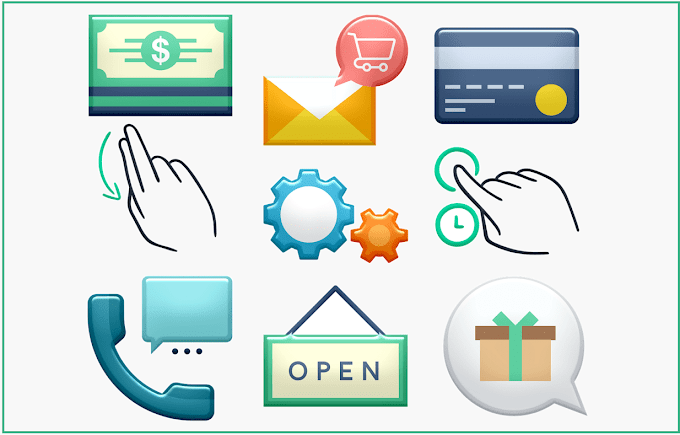

0 Comments