
Cross Browser Testing is a testing procedure that checks if the newly created website or application operates in an optimized manner in different browser environments.
The procedure involves testing the website in different browsers like Firefox, Chrome, Safari and Internet Explorer and also their compatibility with different operating systems including iOS, Windows and Android.
Cross Browser Testing also ensures the website is accessible and efficient in different devices like laptops, desktops, tablets and smartphones.
When performing Cross Browser Testing, a testing professional needs to adopt a few simple hacks to ensure the testing process is simple, quick and effective.
10 Cross Browser Testing Hacks -
Begin Testing At The Initial Stage
It is an entirely wrong approach to start the testing phase of the project once the coding is fully completed. The testing cycle of the project should begin along with the planning stage of the project.
This should span simultaneously along with the development phase, deployment phase and continue until the project is up and running.
Determine The Mode Of Cross Browser Testing
Deciding the right testing methodology eases most of the pressure that is about to arise during the testing process. There are two types of Cross Browser Testing procedures - the manual method and the automated method.
While the manual method is expensive, time-consuming and tedious, it is useful for small scale testing. The automated method is capable of performing tests on numerous browsers simultaneously, it is accurate with speedy results and is suitable for large scale testing.
Categorize The features For Efficient Testing
It is always best to follow a certain format of testing to ensure no feature is left behind. For this, a successful method is to categorize the features and test them based on their classification. Categories can be based on their functionalities, user interfaces, designs or layouts.
A thoroughly categorized website ensures no single section of the output malfunctions at the end level.
Employ Cross Browser Testing Tools
If a user has opted for automated testing, it is an ideal choice to employ any one of the numerous Cross Browser testing tools available. This saves a lot of time, produces accurate results and also performs simultaneous testing on numerous browsers.
The tester should carefully choose the right automated testing tool. It is because the procedure becomes a tedious task to switch between tools if the chosen tool does not support certain browsers which do not undergo improvisations but are still in use.
Select Browsers To Perform Cross Browser Testing
While performing manual testing, it is impossible to test the application in all the available browsers. A testing professional should choose the browsers on which the project is going to be tested. The browsers can be chosen based on their popularity.
Most web users employ only a bunch of most common browsers like Chrome, Safari, Firefox and IE. Browsers can also be chosen based on the traffic generated on the website, which can be identified through any one of the popular Analytics tools available on the internet.
For example, if more than 5% of the page traffic is from Firefox browser, the user can opt for online Firefox browser test tool, instead of running all the test cases in numerous browsers.
Ensure Continuous Testing & Tracking Of Errors
Whether the user opts for manual or automation testing, it is ideal to perform the testing process continuously throughout the project. This ensures easy clearing of bugs at early stages of the project and also limits the complications that might arise at the final stage.
It also avoids backlogging of testing as continuous testing paves the way for in-depth testing at all possible browser-OS combinations, throughout the project life cycle. Tracking the test results also avoids repetition of test cases down the line and also serves as a record to check for clarifications as and when required.
Encourage Unit Testing Wherever Possible
An efficient testing practise is to split the entire project into small units and perform unit testing in every stage of the project. This ensures small errors are rectified in the initial stages of the project, and the project remains error-free at the latter stages. Also, this prevents running the entire code if a minor error is detected at any point in time.
Only that particular unit that handles the specific feature can be scrutinized, thus saving a lot of time and resources.
Incorporate Cloud-Based Testing
One of the major reasons that prevent testing professionals from opting for automation testing is the cost. While automation testing involves deployment of specific tools, the infrastructure required for deploying various versions of each browser is highly demanding. For this, the user can utilize any one of the cloud-based automation testing platforms that allow the user to access the tools without much of a hassle.
A user can access the desired tool through a virtual machine from anywhere, anytime.
Try To Adopt User Testing Strategy
Despite performing repetitive tests and executing numerous test cases, it is ideal for analyzing the project from the users' point of view. For that, the best idea would be to go for user testing where a group of users- freelancers, friends or colleagues, could perform testing on the application or website.
This offers a whole new dimension to the testing methodology as it offers a closer look into the users' perspective and expectations.
Utilize Automation Testing Tools Based On Requirements
Once the user opts for automation testing or manual testing, it is advisable to prepare and execute test cases based on their specific user requirements.
If a particular feature is the key attribute of the application and most of its users are predominantly safari users utilizing windows OS, then the testing professional can test safari on windows through a specific tool rather than executing all the test cases for the entire code, manually or through automation.
Conclusion
Choosing the right Cross Browser testing technique and performing the task in a procedural manner, saves a lot of time which can be utilized for a much better purpose at the time of website deployment.




![Performance Marketing - What Is it & How It Works [+ 6 Tools You Can Use]](https://blogger.googleusercontent.com/img/b/R29vZ2xl/AVvXsEj0akcIPU36HHfqWoYrb2LCMNG8OvxPb9drUYKWJZvSXmfbJG0OrjN5jfzTFDmT-9MKcuZt-G-66PiLlIVjgX1DwCNzHeIMW0pjW7W3IB2rZYzx4ISbL2T6JC4M38eubqHxQ3e71l2_n7oxh2f2QdV3d1prJ6z9HQNsSyfjtO18diLxEZg-5wD-I6RINFY/w680/performance_marketing-min.png)



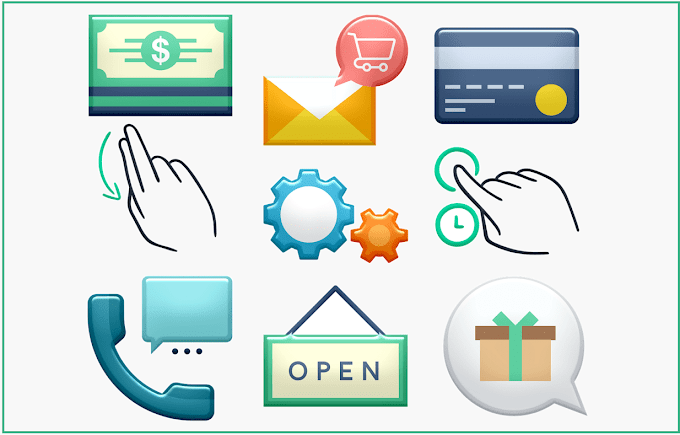

1 Comments
How to Fix Windows Detected a Hard Disk Problem in 2020?
ReplyDelete“Since I turned on my computer this morning, the Windows detected a hard disk problem error continues to appear on the screen and prompts me to start the backup process. How do I solve the issue?” — while сomputer forums are full of messages like this, the problem itself has been bothering many Windows users for a long time, including those with the latest Windows 10 OS installed on their machines.
You can contact our service to solve any problems with hard drives if you cannot do it yourself.
https://www.salvagedata.com/how-to-fix-windows-detected-a-hard-disk-problem-in-2020/