
In this time of a global pandemic, a lot of big conferences are being canceled. It has always pushed the companies to allow the workers to work remotely to prevent the spread of the COVID-19 virus. Well, virus or not, remote working is the need of the hour for many companies around the world. Therefore, here we will give you a list of 5 of the best remote applications that let you work remotely with ease.
1. Zoom App
Sonya said at her workplace TopAssignmentExperts, they prefer the Zoom app because they work in large teams and need a meeting tool that can host multiple people at the same time. The good thing about the Zoom app is that you can even broadcast or record your meetings. So, anytime you want to come back and revisit what happened through the session, you can do it with ease.
Key features:
• You can run one-to-one video calls and video meetings.
• You can run a group or one-to-one voice calls.
• You can host webinars on Zoom.
• Team members can send and receive messages using Zoom app.
• Sharing files between members is easier with Zoom.
2. Slack
Slack is today's one of the most popular apps for remote working. People or workplaces who use the application regard it as a religion over anything else. It has a real-time chat feature that allows you to stay in touch with your team members. On Slack, you can find funny GIFs, countless integrations to reduce the emails, and handy chatbots.
Key features:
• It allows seamless communication between all team members for secure collaboration.
• You can set availability statuses to enable you to focus on the individual tasks as required.
• You can drag and drop file sharing for images, videos, PDFs, and other common types of files.
• Video calls can be made directly via Slack.
• You can allow team members to display their work to others in real-time.
3. Toggl
Toggl is a big player when it comes to time tracking. With it, you get a handy dashboard that lets you create or review reports. You can also use it to connect with apps such as Asana or Todoist.
Key features:
• You can track time by seeing how much time you or others are taking for completing the things.
• It can help you improve your profits by helping you see if you are charging enough for the time you are spending on project completion.
• Check your productivity with the Toggl reports.
• The Toggl app works with every operating system and online. So, it is easy for you to access it whenever and wherever as required.
4. Google Drive
It is the classic application and needs no explanation or introduction. With the app, you can collaborate and store spreadsheets, documents, and do a lot more only with your Google account.
Key features:
• You can create and share spreadsheets, presentations, word docs, and everything from the Office suite for free.
• It is the Cloud element of Google drive, which makes it so useful for remote teams. You can create, share, upload, and collaborate on files.
• Google Drive allows real-time collaboration on Google docs files. It works without any real lag getting in your way, and that is how it outshines Microsoft Drive.
5. Chrome Remote Desktop
With Chrome remote desktop, you get access to your computer securely on your tablet, phone, or any other computer. It means that you can access your machine anytime, anywhere without having to worry about the security risks. You can also access your device by typing the URL into the web browser or downloading the mobile app for Android or iOS. Jacob says at his workplace, TrumpLearning, they use the Chrome remote desktop as it gives them faster access to their home or office computer via portable devices.
Key features:
• The application or the extension gives you faster access to the computer anytime, anywhere from any device of your choice.
• With the app, you can allow the team members to access the computer from their location and offer you adequate support on the work or collaborate with you.
• You can use the Remote support feature and share the screen with the team members for much faster and better collaboration.
These are some of the apps that we think will help you in remote working. Using these apps is quite easy and can improve your productivity while working remotely. Let us know if you have more such apps to add that can help in remote working.


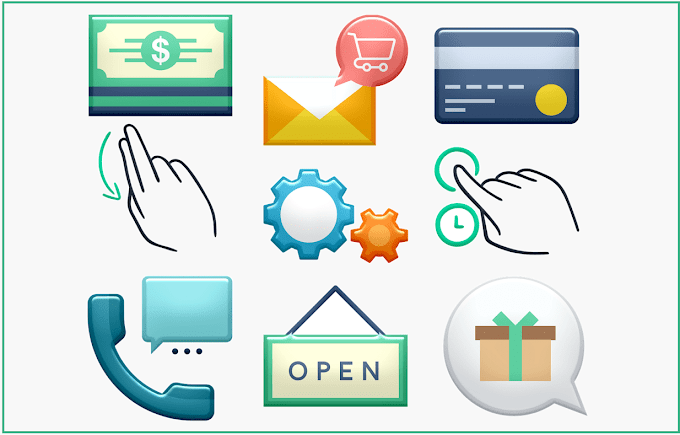

![Performance Marketing - What Is it & How It Works [+ 6 Tools You Can Use]](https://blogger.googleusercontent.com/img/b/R29vZ2xl/AVvXsEj0akcIPU36HHfqWoYrb2LCMNG8OvxPb9drUYKWJZvSXmfbJG0OrjN5jfzTFDmT-9MKcuZt-G-66PiLlIVjgX1DwCNzHeIMW0pjW7W3IB2rZYzx4ISbL2T6JC4M38eubqHxQ3e71l2_n7oxh2f2QdV3d1prJ6z9HQNsSyfjtO18diLxEZg-5wD-I6RINFY/w680/performance_marketing-min.png)





3 Comments
Zoom is the best app for all meeting. There are still more Calendar are very good and easy to use.. Thanks for the post.. keep posting.
ReplyDeleteThank you for sharing! While your list already contains most of the well-known apps for remote working, you can find some more useful software here to add to your list. I personally use Zoom, Slack Mural and Cloudapp on a daily basis.
ReplyDeleteHere is the source: https://youteam.io/blog/8-tools-you-need-to-work-with-remote-developers/
Thanks for sharing the wonderful post.
ReplyDelete