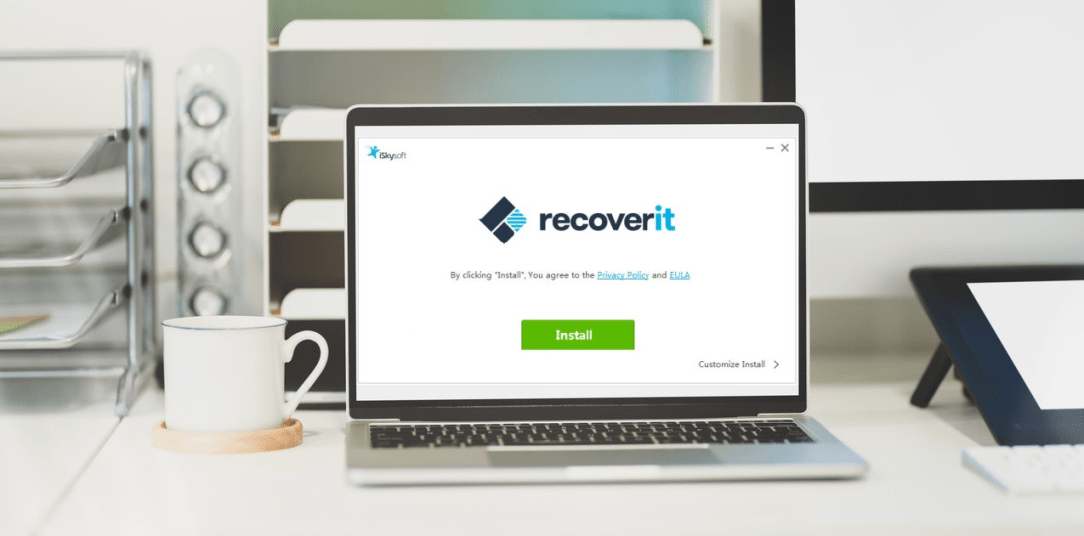
Recovering data from Windows PC is quite complicated without assistance from third-party solutions. It is common knowledge that Microsoft did not add enough options to recover deleted data. Fortunately, we have plenty of programs that can help you recover deleted data from the computer. Finding an ideal solution is the most challenging part but we have come up with a great tool that can help you with this.
What is Recoverit Data Recovery?
Recoverit is a Windows and macOS desktop-class operating system program that is designed to recover deleted data or lost data from the drives. We found it to be useful because it works flawlessly with Microsoft’s previous operating systems. You got tons of features available at your disposal and are capable enough to detect & recover from external drives.
Recoverit is a product by popular software solution company iSkysoft, which also develops some other useful tools for different users. At first, we are going to look at the number of features, and then guide you through the process of using Recoverit.
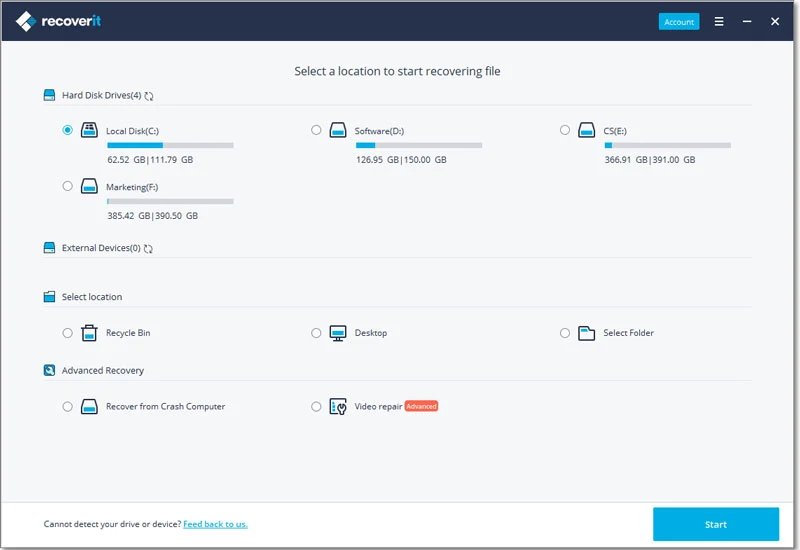
1. Recycle Bin Recovery
Recycle Bin introduced in 1995 edition of the operating system and it was the only source to recover the deleted files, and Microsoft did not make much of changes to it to the date. Once the machine administrator deletes a file or document, then it heads straight towards the Recycle Bin.
What if you have used the “Shift+Del” button to delete it permanently from the machine? That’s the scary part because you cannot recover those files back to its former glory. Fortunately, Recoverit will scan through the Recycle Bin and find the recoverable files & documents from the system.
2. Deleted Files Recovery
The Recoverit Data Recovery program is a capable solution that is designed to conduct an in-depth scan to fetch deleted files. Your PC doesn’t dump all files permanently, and that’s where the program utilizes the algorithm to fetch the fragments of the data and provide the backup of it. The scanning process does consume time, depending on the number of files detected during the task. Regardless of the time, you are not disappointed because you can recover data from the fragments and it will work flawlessly. You can even recover deleted Snapchat memories using this tool easily.
3. Lost Partition/Formatted Disk Recovery
The physical HDD or Hard Disk tends to slow down and develop errors over time, and it is inevitable. Windows administrators notice that some of the files are missing or entire partition is missing. In such a case, we choose to format the partition and create a fresh partition out of it.
Once the formatted disk or partition is set up, you cannot access the old data because it has vanished in the air. However, the Recoverit tool will scan through the broken physical HDD or SSD, and it will fetch recoverable data. Of course, nobody can guarantee 100% data recovery, but you will be able to salvage whatever is available on the table.
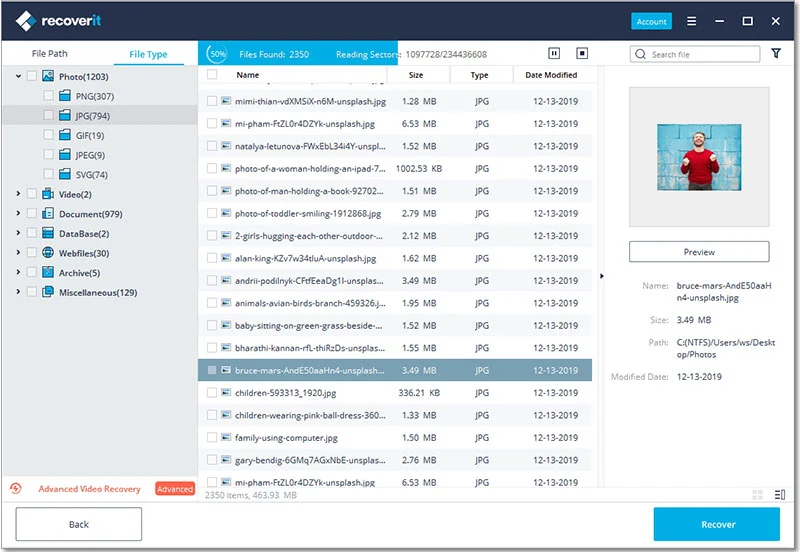
4. Virus Attack Data/System Crash Recovery
We cannot deny that Windows is the primary target for attacking consumers around the world. Millions of computers are infected by malicious Virus, Malware, Adware, and more. Only god knows what has entered in your computer and waiting to destroy the files by corrupting it. There is no security protection available in the market that can block the threats away at 100%.
Malware directly attacks the personal data, which is not pleasant news for the administrator. This recovery software does come in handy in such scenarios and recovers most of the data without compromise.
5. Supported File Types
Windows PC is a primary driver for regular consumers, business people, organizations, education institutions, and government institutes. Millions of people around the world use over 1000+ file formats daily. If I use PDF files, then I want to recover PDF files via recovery program. Fortunately, Recoverit added 1000+ files types in the algorithm that will detect and provide excellent recoverable files.
Allow us to mention the category, and they are Documents, Graphics, Videos, Photos, Audio, Emails, and more. We believe, even you could not read 1000+ file types in one-go. But, you can find popular formats below to get an idea on what you are going to experience.
Documents: Microsoft Office applications such as DOCX, XLS, PPT, DOC, etc.
Graphics: PSD, ORF, RAW, ARWCR2, DCR, CRW, NEF, SR2, RAF, MRW, etc.
Videos: AVI, MOV, MP4, M4V, 3GP, 3G2, MKV, etc.
Photos: PNG, JPG, TIFF, TIF, BMP, GIF, etc.
Audio: MOV, AVI, MP4, 3G2, 3GP, M4V, etc.
Emails: EMLX, MSG, DBX, PST, BMS, BKL, EDB, BKS, EML, etc.
Overall, you got covered and nothing to worry about the file format. Stay positive and recover deleted files from Windows or macOS computers.
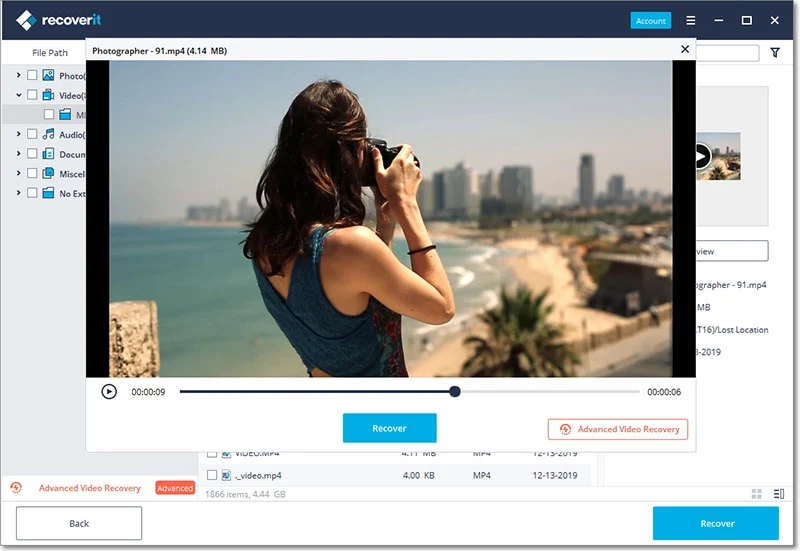
6. Supported Storage Devices
We were wondering about what storage devices do the Recoverit supports? The program supports HDD, SSD, USB Drive, External Drives, and Micro SD Card. The drives file system should be NTFS, FAT16, FAT32, or exFAT.
We connected SSD, HDD and USB Flash Drive to confirm the claim.
Recoverit indeed detected every drive that we have connected to the Windows machine. Overall, you don’t have to worry about SD Card or external storage device because it can detect and recover data from the mentioned file system storage drives.
How to use Recoverit?
This is a short and straightforward guide to demonstrate the recovery process in iSkysoft Recoverit.
- Step 1: We formatted 16 GB USB Flash Drive to demonstrate the recovery capabilities.
- Step 2: We refreshed the drive list to select the formatted 16 GB USB Flash Drive and then click on “Start” the process.
- Step 3: Let the scanning process complete, which consumes plenty of time. However, if you found the file that you are looking for, then you can recover it instantly.
- Step 4: Have you found the file you were looking for? Click on the pause button located at the top.
- Step 5: Select the file, and confirm it in the “Preview” section, and then click on “Recover” to save it in the local storage.
- Step 6: Windows file browser shows up, and then save the file in the desired location.
You can resume the scanning and go back to where you left it.
Bottom Line
Recoverit software is an All-in-one data recovery solution, which is a premium solution available in three packages. You can purchase the bundle at affordable prices, and they are Essential ($59.95), Standard ($69.95), and Advanced ($79.95). Let us know what you think about Recoverit in the comment section below.
Check out Recoverit.







![Performance Marketing - What Is it & How It Works [+ 6 Tools You Can Use]](https://blogger.googleusercontent.com/img/b/R29vZ2xl/AVvXsEj0akcIPU36HHfqWoYrb2LCMNG8OvxPb9drUYKWJZvSXmfbJG0OrjN5jfzTFDmT-9MKcuZt-G-66PiLlIVjgX1DwCNzHeIMW0pjW7W3IB2rZYzx4ISbL2T6JC4M38eubqHxQ3e71l2_n7oxh2f2QdV3d1prJ6z9HQNsSyfjtO18diLxEZg-5wD-I6RINFY/w680/performance_marketing-min.png)


0 Comments