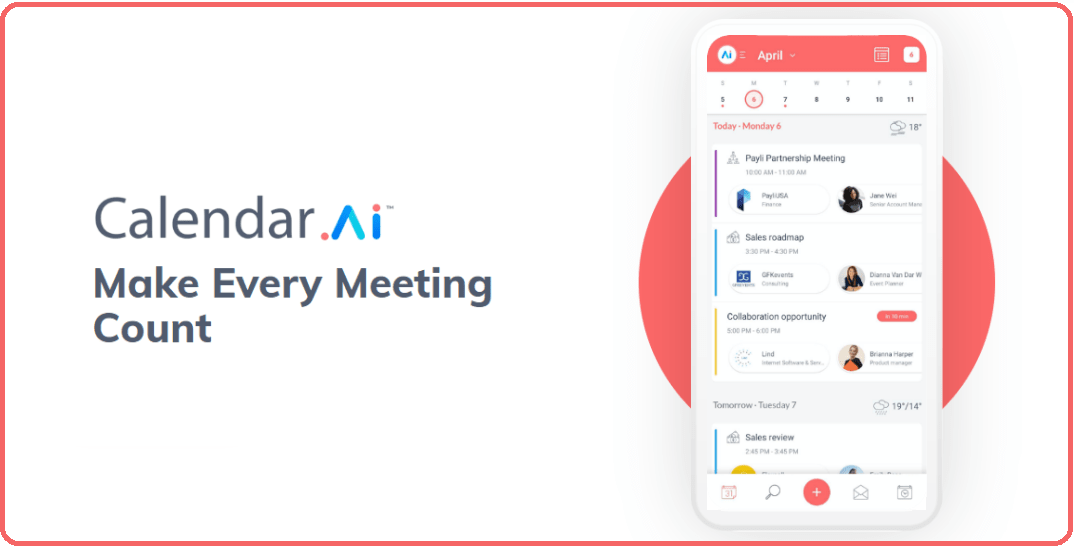
You can find thousands of productivity apps on smartphone app stores, and only a handful of them make your life better. Calendar.AI Android and iOS app is one of those productivity apps that improve your work life and maintains stability in personal life. In this review, we are going to look at Calendar.AI features, services, and its capability that makes it a best choice for you.
What is Calendar.AI
Calendar.AI falls in the Productivity category because it offers functions designed for working professionals to organize the schedule, meetings, workflow, and plenty of other aspects. The Sync.AI is the developer, and they have designed the app for multiple people in different professions. You can be a freelancer or someone holding a corporate job. Let us look at the application and find out what the essential points and advantages of using it.
1. Interface
The developer Sync.AI worked on the cross-platform interface, so there isn’t much difference in the Android & iOS user-interface. Users have to log in using Google, Microsoft’s Outlook, and Microsoft’s Office 365.
We have used Microsoft’s Outlook to synchronize the account and information related to my work and schedule. It works flawlessly, but you are giving a lot of information to the company, so make sure to read the Privacy Policy.
We also checked the smartphone permissions, so you should know what the application is going to ask after the installation. As we have shared the snapshot, there’s no special permission requires for Calendar.AI to function and everything is disabled.
Overall, we implore the readers to read the Privacy Policy, and Data Protection Policies, so you don’t get bothered by it later on. You can access the information on the official website of Sync.AI page, and terms of use.
2. Easy Scheduling
The most important part of the application is scheduling, and that’s what we invested our time in. We did try out the function, and it is easy-to-use and straightforward. You don’t have to spend a lot of time on schedule as it has been simplified, and the developers have done an excellent job. The scheduling function is designed for modern times, and you can also add Skype or Zoom call in the meeting. Allow us to give you a glimpse of it, and be the judge yourself.
Step 1: Launch the app, and tap on the + button located at the bottom.
Step 2: Fill up the empty spaces.
- Title.
- Add people from Google, Outlook, and Office 365 contacts.
- Day, Date, and Time.
- Calendar.
- Location of the meeting or conference call.
- Add conferencing service, and you got Skype & Zoom.
- Alert time.
- Add a description for quick information.
- Add color to differentiate from another task.
- You can select the visibility from Normal, Personal, Private, and Confidential.
- Select from Busy, Free, Tentative, Out of office, Working elsewhere, and unknown.
Step 3: Tap on the right mark located at the top right to save it.
Step 4: We have shared the snapshot of tasks.
Step 5: Made a mistake? It takes one tap to edit the entire schedule, and make changes as required.
Overall, scheduling is easy, innovative, and straightforward. We can witness the innovation and feasibility at the same time. Calendar AI offers plenty of other features that we haven’t explored yet, and listed down below.

3. Rich Insights
Corporate employees are extremely busy as they have multiple things to attend and have to keep up with professional commitments. The application offers rich insights such as meeting attendees, so you know who is going to attend, and how you should prepare yourself. If you have an unknown individual in the attendees, then check the social profiles for photos and information.
Professionals can view the latest information related to the meetings. If your business recently received funding rounds, then you can view key members from it. The productivity app is connected to Google Calendar, Outlook Calendar, and Microsoft Office 365.
4. Intuitive Calendar Interface
Users can create events based on schedule, day, three days, or an entire week, and you can view it in the dashboard. The dashboard optimized for better visuals and also for the users to keep up with the meetings. You got weather forecast in the scheduler and kept up with the current waves in the selected region. The inbuilt function allows the users to connect Google Calendar, Outlook Calendar, and more. The events are optimized visually for Sales, Meetings, Events, Business gathering, and more.
5. Create & Join Conference Calls Directly
Calendar.AI innovation saves a lot of time and creates an environment for contacts to join calls quickly. You can add multiple people in the schedule/event and then add them to the Video call or Voice call. You can select Skype or Zoom for the conference call and have them joined at the scheduled time.
Step 1: Once the event is scheduled, then tap on the Skype or Zoom link.
Step 2: You got two options, and open in a web browser or installed application in the phone.
Step 3: You have to sign in the application or on the website, and then the conference call is started.
Zoom and Skype have a meeting assistant that is connected via the email service provider or API service. You are not directly connected to the voice call or video call and shift to texting instead. Of course, you can ask the members or attendees to join Video call or Voice call to begin the conversation.
Bottom Line
Calendar.AI is a lightweight app that doesn’t consume a lot of hardware resources. Users can witness innovation, feasibility, and user-friendly interface of AI technology. Calendar.AI is available on Android and iOS platform, and available for free. The Sync.Ai monetized it via in-app purchases, and you can upgrade the account to premium to unlock tons of features.







![Performance Marketing - What Is it & How It Works [+ 6 Tools You Can Use]](https://blogger.googleusercontent.com/img/b/R29vZ2xl/AVvXsEj0akcIPU36HHfqWoYrb2LCMNG8OvxPb9drUYKWJZvSXmfbJG0OrjN5jfzTFDmT-9MKcuZt-G-66PiLlIVjgX1DwCNzHeIMW0pjW7W3IB2rZYzx4ISbL2T6JC4M38eubqHxQ3e71l2_n7oxh2f2QdV3d1prJ6z9HQNsSyfjtO18diLxEZg-5wD-I6RINFY/w680/performance_marketing-min.png)


0 Comments