
In this
digital day and age, we’re surrounded by countless sources of entertainment all
of the time. From movies to books, videogames to music, everything has moved
towards the digital approach. There are a lot of devices you can use to access
all of this stuff, but what if you could do it all from just one device. Watching your favorite channels in High Definition (HD) from various devices is a bliss. Many quality providers give different packages like Spectrum Silver Package to choose from for your family member's needs.
That’s
what the Google Chromecast hopes to accomplish. It’s a small USB dongle that
plugs into your TV, and you can use your phone to control it. We’ll be showing
you how you can use the Chromecast to its full extent and get some fun out of
it.
Cut The Cord For Good
As we
mentioned before, almost all content has moved towards a digital platform.
That’s why you rarely see people watching cable TV these days. Ever since
streaming services, like the giant Netflix, have taken over, people don’t buy
physical media anymore.
With
Chromecast, if you’re watching a movie or TV show on Netflix, you can stream it
straight to your TV which has the Chromecast plugged in. This feature is known
as “cast” and it is supported by a variety of apps.
This
way, you don’t really need to buy a Smart TV at all. You can take any TV with
an available HDMI port, plug in the Chromecast and stream all your movies
straight from your phone.
Play Some Games With Friends
Now, the
Chromecast is not by any means a gaming console. But as we mentioned before,
you can mirror your phone’s display to your TV. This also surprisingly works
well with most android games.
The
Google Playstore has a lot of great casual games that you can enjoy with
friends. Simple stuff such as Monopoly, Angry birds and even a few racing games
are all supported. And if you are a mobile gamer, you’ll definitely appreciate
the big screen.
Keep in
mind, we don’t recommend this for competitive titles. As there can be a bit of
a latency issue when casting games. It still works well enough if you want to
play some stuff with friends.
Play Your Favorite Tunes With A Simple Voice Command
The
same principle applies here as streaming video. If the music app of your choice
has Chromecast support, you can cast audio to your Chromecast connected
speakers. But that’s not all.
You can
set up Google Assistant with the Chromecast, in the Google Home app. This way
you can just ask Google to play a certain song or album, and it will start
playing on your speakers.
If you
have the Google Home speaker, you can pair that with your Chromecast as well.
So you can have the Google Home speaker in your bedroom, and your other pair of
speakers in the living room (connected with Chromecast), and they will both
play the same music in sync. Multi-room audio has never been easier.
Cast From A VR Headset
Let’s
say you just got a shiny new VR headset. We’re not talking about high-end stuff
such as the Oculus Rift or the HTC Vive. We’re talking about simple wireless VR
headsets that work with your phone. If you got one of those on hand, and you
want to show off what you’re seeing to other people, you can’t really do that.
But
that’s where Chromecast comes in. You can pair certain VR headsets in the
Google Home app, and start mirroring the video to the TV. This works especially
well with Google’s own Daydream VR headset.
Final Thoughts
There’s
definitely a lot of stuff the Chromecast can pull off. For just $35, it should
be a no brainer to anyone who wants an easy way to stream to your TV. But
there’s a lot of other stuff the Chromecast can do, even from your PC. If you
want more tips and tricks, read this.
Speaking
of PC, you can cast some games from your laptop or desktop to the Chromecast as
well. Mind you we’re still talking android games, not from Steam. But what if
you like playing games with a controller? Well there are a lot of options out
there. If you can’t decide, check out this guide on the best controllers for PC gaming.




![Performance Marketing - What Is it & How It Works [+ 6 Tools You Can Use]](https://blogger.googleusercontent.com/img/b/R29vZ2xl/AVvXsEj0akcIPU36HHfqWoYrb2LCMNG8OvxPb9drUYKWJZvSXmfbJG0OrjN5jfzTFDmT-9MKcuZt-G-66PiLlIVjgX1DwCNzHeIMW0pjW7W3IB2rZYzx4ISbL2T6JC4M38eubqHxQ3e71l2_n7oxh2f2QdV3d1prJ6z9HQNsSyfjtO18diLxEZg-5wD-I6RINFY/w680/performance_marketing-min.png)



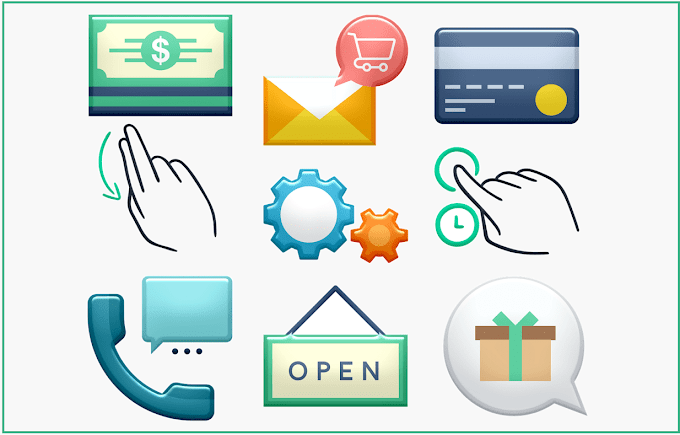

0 Comments