
Slow page loading can frustrate your users and can harm your business. Even if your customers are using a Wifi signal booster, they can have trouble connecting to your IP. Hence it is crucial to improve the speed of the site. Here’s a guide which you should follow to improve the loading speed of your website:
1. Reduce HTTP Requests
As per a report revealed by Yahoo, over 80 percent of load time of a web page is spent downloading various parts of a page such as scripts, images, and stylesheets. For each download, an HTTP request is made. The more on-page components a website has, the longer it takes for the page to render. The best solution is to reduce requests. This helps determine the number your site makes.
2. Reduce Size of and Combine Files
Reducing that number of files and size will help. Get started with HTML, CSS, and JavaScript files. These files are important as they determine the appearance of your site. The files also add to the number of requests your website makes each time a user visits it.
It is possible to reduce this number via minifying files and combining them to reduce the size of each file and their total number. The process is especially important when using a template based website builder. Minifying a file removes unnecessary formatting, and code whitespace.
3. Asynchronous Loading
Optimization of page loading is important. Scripts such as JavaScript and CSS can be loaded in two different ways:
- Synchronously
- Asynchronously
Synchronous loading of scripts is loading one at a time to be able to appear on the page. Asynchronous loading is about some scripts loading simultaneously. Asynchronous loading speeds up the pages as loading of a page involves moving from top to bottom.
When it gets to a JavaScript or CSS file that is not asynchronous, it will stop loading until the time it has fully loaded that specific file. In case, the file was asynchronous, the browser may continue to load other elements on the page at the same time.
4. Defer Loading of JavaScript
Deferring of a file means preventing it from loading until when other elements have loaded. When you defer larger files such as JavaScript, you make sure that the rest of the content can load minus delay.
5. Leverage Browser Caching
Once a client browser has downloaded CSS and JS files, you want to make sure that these do not get downloaded again, if they have not changed recently. Because these files are typically large, ensuring these files are loaded from the browser cache makes your website load make faster. This is called leverage browser caching and is something recommended by most website optimization sites.
You can do this, either by tweaking the htaccess file, or using a plugin, that will do the same thing for you. You can read all the details about how to leverage browser caching in WordPress.
6. Reduce First Byte Time
Apart from the amount of time taken for fully loading your page, you would also want to have a look at the time it takes to start loading. TTFB (time to first byte) is the amount of time any browser needs to wait prior to getting its first data byte from the server.
According to the recommendation of Google, it should be less than 200 ms. This is mainly a server-side issue. Whenever a user visits a website, the browser sends an HTTP request to hosting server. Three main steps occur between the request and TTFB; DNS lookup, Server processing, and Response. It is important to see the actual time taken for this process. You can reduce the time via permitting caching. Speak to your website developer to tackle this issue.
7. Minimize Server Response Time
The time taken by DNS lookup is one of the major factors affecting page load speed. DNS (domain name system) is a server. It has a database of IP addresses and related hostnames. Whenever a user types a URL into chosen browser, DNS server translates that specific URL into the IP address that designates its position online.
DNS lookup can be defined as the process of locating a particular DNS record. ISP (Internet Server Provider) performs a DNS lookup to locate IP address related to that specific URL. Speeding up your DNS of website is important. Switching to a faster DNS provider is a solution.
8. Keep Tabs on Mobile Page Speed
It is crucial that you pay close attention to the load time of your site on mobile devices. Since mobile user experience is a huge thing in today’s time, it has a strong impact on your website’s rankings. Offering a smoother, faster, user-friendly site to mobile users will boost credibility of your brand online. Google’s Test My Site will help you to audit page speed.
9. Minimize External Scripts
Your page will run faster if fewer requests are made. CSS and JavaScript files are definitely the major offenders of extra external scripts. However, they are not the only ones. You should find these out and eliminate as soon as possible. Most website owners don’t realize that they have a number of common third-party integrations running on their sites. These external scripts can be easily identifiable. You simply need to reopen the network tab in Developer Tools of Chrome.
10. Test your Plugins
Once you have started doing your bit to improve website speed, it is time to determine plugins that may be affecting the speed. Start with disabling plugins selectively and then measure performance of your website.
By following these important points, you can easily reduce your website's loading time. Fast loading site is the most important consideration for all the website owners as it has many benefits and increases the user experience.
Also Read: How to Cancel LinkedIn Premium




![Performance Marketing - What Is it & How It Works [+ 6 Tools You Can Use]](https://blogger.googleusercontent.com/img/b/R29vZ2xl/AVvXsEj0akcIPU36HHfqWoYrb2LCMNG8OvxPb9drUYKWJZvSXmfbJG0OrjN5jfzTFDmT-9MKcuZt-G-66PiLlIVjgX1DwCNzHeIMW0pjW7W3IB2rZYzx4ISbL2T6JC4M38eubqHxQ3e71l2_n7oxh2f2QdV3d1prJ6z9HQNsSyfjtO18diLxEZg-5wD-I6RINFY/w680/performance_marketing-min.png)



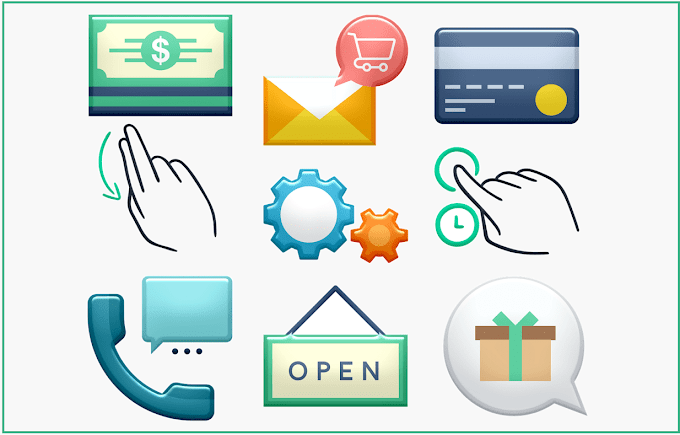

0 Comments