
It's not that only workplaces are getting smarter. The latest developments in home technology have also given our appliances a smart touch. We frequently see launches of innovative home appliances that require minimal human intervention. Powered by digital technology, these appliances are operated by their remotes, offering us a great level of convenience.
Nowadays, people prefer universal remotes over conventional remotes. You must've heard about universal AC remotes, universal TV remotes, and even universal remote control applications.
Turning Your Android Phone into Universal Remote
The number of such devices is continuously increasing, and so is the number of remotes. If you're sitting in a room equipped with AC, TV, home theatre, smart lights and a gaming console, you can imagine how many remotes are scattered around, making the room look a bit messy. Moreover, you may often have to face the frustration of looking for them under cushions, tables or other hidden corners of the room.
The best solution for this is our mobile phone! Yes, you can easily turn your android phone into a universal remote to control all those devices with just a single phone.
To use your phone as a universal remote, remote-controller apps come into the play. They enable you to control a variety of devices using your phone, something which you never cease to use. The most popular of them is Peel.
Use your Android Phone as a Universal Remote with Peel App
Peel remote uses the IR-blaster in your Android phone to turn it into a universal remote control. Many phone brands like Samsung and HTC have handsets equipped with an IR-blaster. In fact, Peel comes preloaded in many phones.
What if your Android phone doesn't have an IR-blaster?
That's not a concern at all. In the absence of the IR-blaster, you can utilize your Wi-fi network and get the same Peel experience. Just make sure that your phone and Wi-fi-enabled devices are on the same network.
In addition to all the functionalities of a traditional remote, Peel offers a wide range of innovative features. It provides an enhanced interface and optimized tablet experience. It also lets you customize commands as per your preference.
Setting up the Peel app is a simple process. Find it in Google Play Store, install it and start integrating devices you wish to control through it. To make the process easier, once you install the app, it itself guides you on how to set it up.
It gives you Easy, Centralized Control
In case you're wondering whether Peel can work with your appliances, Peel supports more than 150 brands of home appliances. It's compatible with over 4,00,000 devices. So, if you have a remote-controlled appliance at home, there is a strong possibility that Peel can operate it. And this is not all. Peel offers another intelligent feature. It lets you create combinations of controls for various devices.
For example, while taking a nap on a weekend afternoon, if you want to dim lights, set the AC temperature at 23 degrees and run relaxing music on your DVD player, you do that by tapping one button on your phone using Peel remote control app. Similarly, you can group a variety of controls and have a unified control for separate ambiance or conditions. Home digitization has never been easier!
Also Read: How to Watch 3D Movies On Your Laptop?
You’re sure to love Peel TV Remote
Peel has had a major use in the TV segment and it has introduced some of the unique features to make your TV viewing experience fun and amazing.
Its TV program guide feature enables you to browse shows by categories and avoid a long navigation route. Additionally, you can use the app the create a watch-list of your favorite TV programs for up to a week ahead. It sends you a reminder when a scheduled program is upcoming so that you don’t end up missing it.
Peel is also an intelligent TV watching assistant that tracks your viewing preferences and shows you recommendations for what you may like to watch.
Peel offers a Range of Advantages
While you can turn your android phone into a universal remote controller and besides providing a wide range of unique benefits, Peel also offers you a cost-advantage. It’s a free remote app whereas a physical universal remote can cost you dearly. Moreover, it makes your home digitization economical as it doesn’t require you to buy expensive devices or sensors.
Peel continues to add new features to deliver a superior experience to the users with each new version. Recently, it has added integration with streaming media and voice-recognition capabilities.
If you aren’t a Peel user already, you should try the app to enjoy an unprecedented experience of controlling devices. Download it today and give your Android phone yet another important role.
Android Phone Remote And Tracker
Take a closer look at the following advantages of using your android device as a remote controller and tracker:
Mobile Spy
Android phones can download mobile spy apps along with Peel for monitoring purposes while taking advantage of its universal remote capability. Spy apps can help you manage and track calls, track GPS locations, review messaging apps, and check your social media browsing. It’s very helpful in monitoring children’s activities online using their smartphones. Protect your children from cyber bullying, online violence, and pornography with a mobile spy app.
Home Security
Home security should always be every homeowner’s priority. However, home security devices, such as CCTV cameras and sensors don’t come cheap. If you’ve got an Android phone lying around, why not use it as a home security camera?
You can install an Android home security app, along with Peel, which acts as a motion detector and turn your smartphone into a security camera. In this way, the app will instantly send you messages and emails, showing live pictures of your home. With Peel, you can integrate your smartphone with your home security system and remotely turn on and off appliances, light fixtures, and window and door automated mechanisms.
Business Monitoring
Aside from home use, your android phone can be used for business purposes. For instance, you can determine where your assets are and obtain route recaps of where they have been with GPS asset tracking. Get to monitor your assets wherever you go with your mobile device.
Conclusion
As you can see, your Android phone is very powerful. With indispensable apps like Peel, you can get more from your mobile phone. You can easily turn your phone into a universal remote controller and make entertainment, child online activity tracking, home security, or asset tracking, a lot more convenient.




![Performance Marketing - What Is it & How It Works [+ 6 Tools You Can Use]](https://blogger.googleusercontent.com/img/b/R29vZ2xl/AVvXsEj0akcIPU36HHfqWoYrb2LCMNG8OvxPb9drUYKWJZvSXmfbJG0OrjN5jfzTFDmT-9MKcuZt-G-66PiLlIVjgX1DwCNzHeIMW0pjW7W3IB2rZYzx4ISbL2T6JC4M38eubqHxQ3e71l2_n7oxh2f2QdV3d1prJ6z9HQNsSyfjtO18diLxEZg-5wD-I6RINFY/w680/performance_marketing-min.png)



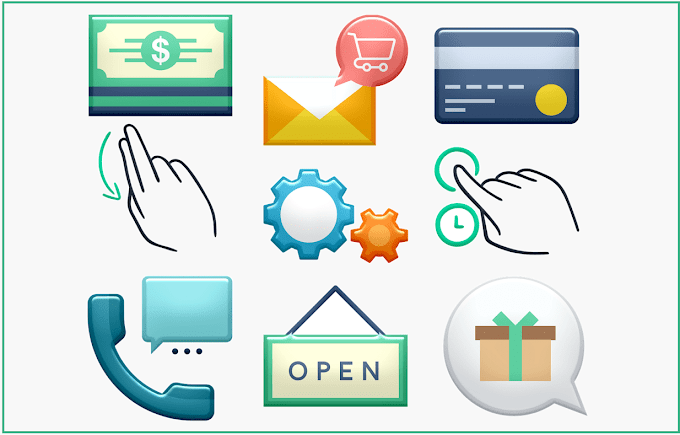

0 Comments