
Are you a blogger? Are you using a WordPress for your blog? If yes, then this article is for you. Here, in this article, we have written about 'How to Protect your WordPress site from getting hacked?’
Do you know? According to one study, more than 70% of WordPress installations are vulnerable to hacker attacks. Out of this 70%, one website can be yours as well. So, it is very important to protect your WordPress site from getting hacked, especially when a small innocent mistake can put your site at risk.
Below, we have the shared the top 5 ways to protect your WordPress from getting hacked. If you follow these tips then the chances of your blog getting hacked will get reduced heavily.
Use Strong and Rare Password
This is the first and the most important way to protect your website or blog from getting hacked. Remember, never use your name and default password for your blog. This will reduce the risk of getting hacked by more than 50%.
Next, it is important to note down the meaning of Strong and Rare Password. If someone asks you to use a strong password, then it does not mean a password with one upper and special character in it. This kind of password gets easily hacked by the brute force method.
Hence, the password you choose should be over 15 characters long and must include more than 2 special characters and a mix of Upper and Lowercase characters in it.
Install Security Plugin

This is another important way to protect your WordPress site from getting hacked. All you need to do is install a security plugin from the WordPress dashboard.
Just install the Security Plugin and sit back and relax. The installed plugin will take care of everything. It includes options like rewrite login URL, disables right click, Spam Protection etc.
Next, do not get afraid, if you don’t know how to install and set these kinds of plugins. If you are the beginner then the default setting of the plugin is enough for you.
Change Default Setting
On the WordPress site, never use the default setting. No matter, whether it is login URL or username, please change the default setting of your WordPress site.
This is because Hackers use your default setting while hacking your WordPress site. Further, it is also not advisable to use default username and password for your site. According to one study, more than 60% websites use username and password as Admin and 123456789 respectively. In order to increase their account security, many users have turned to various password and username generators, such as https://nordpass.com/username-generator/
At last, you should even change the default login URL of your WordPress site. Ensure it should end with Wp.login.php.
Disable Registration on your Site
WordPress Registration is the favorite place of the hackers. If registration is enabled on your site then daily you will lot of spam registration on your site. Hence, it is always advisable to disable the registration on your WordPress site.
You can disable this option from your WordPress dashboard. All you need to do is log in to your site and disable registration from General Setting page.
Login ReCaptcha

The last but the most important way to protect your site from getting hacked is to install Login Recaptcha on your site. reCAPTCHA is a free security service that protects your websites from spam and abuse. It will appear something like this as shown in below image.
This recaptcha make it difficult for a hacker to break your password and login to your WordPress site. Hence, install recaptcha on your Wordpress site and protect it from getting hacked.
Over to You
What do you think about this article? Do not forget to share your view with us. Next, if you face any problem in protecting your WordPress website then please feel free to contact us. We will be happy to help you.




![Performance Marketing - What Is it & How It Works [+ 6 Tools You Can Use]](https://blogger.googleusercontent.com/img/b/R29vZ2xl/AVvXsEj0akcIPU36HHfqWoYrb2LCMNG8OvxPb9drUYKWJZvSXmfbJG0OrjN5jfzTFDmT-9MKcuZt-G-66PiLlIVjgX1DwCNzHeIMW0pjW7W3IB2rZYzx4ISbL2T6JC4M38eubqHxQ3e71l2_n7oxh2f2QdV3d1prJ6z9HQNsSyfjtO18diLxEZg-5wD-I6RINFY/w680/performance_marketing-min.png)



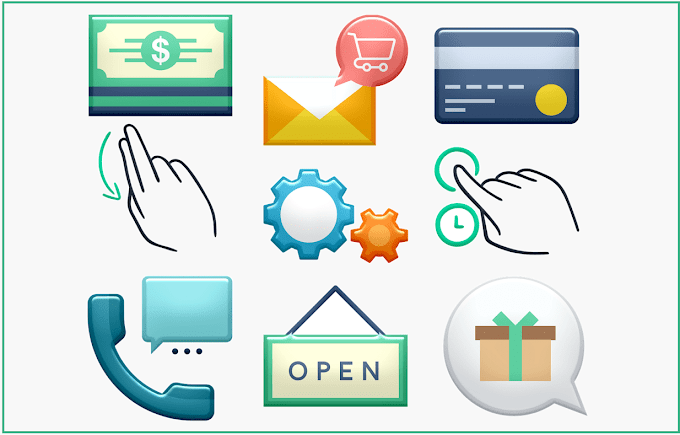

3 Comments
Hi bro nice post iam read your article .i love your blog flipkart cashback offers,flipkart cashback,flipkart bank offers
ReplyDeleteVery informative article, Which you have shared here about the protection of WordPress website. After reading your article I got very much information and it resolved may of my doubts. Thanks for sharing this article here. wordpress website design prices
ReplyDeleteThis information is meaningful and magnificent which you have shared here about the WordPress Website protection. I am impressed by the details that you have shared in this post and It reveals how nicely you understand this subject. I would like to thanks for sharing this article here. Ireland Website Designer
ReplyDelete