
Android v6.0 Marshmallow is one of the best Android version releases yet, cramming in new features for the next-gen experiences. It brings the smartphone experience to a whole new level. Visually it still might look the same as the outgoing Android 5.0 Lollipop, but, whats under the hood is what really matters!!!
And now, with ASUS Zenfones recieving the exciting and much awaited update, lets look at the essential features that come with the Android 6.0 update on a Zenfone.
1) New Volume Control Panel:
The Volume control has a got an visual as well as a function overhaul. The controls are much more minimalised with just the notification volume shown on volume key-press. And unlike lollipop, the 'Volumes' and 'Do Not Disturb' tab are done away with.

On tapping the slider icon, you furthur get the app and alarm volumes (no change there though)!!!!

2) Do Not Disturb Mode:
The feature is very much present and carried over from the last version. Except that you wont find the persistent tab under the volume control (on key-press) like lollipop. Instead its moved to quick settings panel under the pull-down menu.

Tapping on it shows you an expanded peek menu, giving you primary fuctions of Total Silence, Alarms only and Priority Only, along with a timer option as to how long you wish to keep the settings. Tapping on 'More settings'takes you to the dedicated 'Do not disturb' page.


This page now gives you a more refined options rather than Lollipops messy screen that seems confusing at first. With the ability to set 'Disturb Rules', you can customise how your phone should react to notifications and alarms.
3) App Intent:
On Android Lollipop, whenever you received a mail with a link to youtube, the system asks you which app to open with each time. Now on Android 6.0, if you have the correct app already installed, then on clicking the link, it now will take you straight to the Youtube app at the first time itself, without any prompts.
Essentially it lets you narrow down to a more linear and refined cross-app experiences.
4) Automated Backup:
Android previously always missed out on thinking big about how back ups should work. And with the new backup options, Google has beefed it up definately. For eg. now it can save upto 25MB of Appdata (for each app) on the cloud. The App data is reinstated once the app has been re-installed. Also the the app data saved does not consume your Google Drive space!!!

5) Network Setting Reset:
Under the 'Backup and reset' option, there is a new setting for 'reseting the Network'. This is a pretty good option if you wish to reset your data connections and bluetooth to begin reconnecting with new devices and or troubleshooting networks issues.

Resetting will return the device to an unconfigured state.
6) Cut-Copy-Paste:
The CUT-COPY-PASTE was a much desired function on phones about a decade ago, and with android it really has become a neccessity, and we tend to use it on a daily basis. On Lollipop when a text is highlighted, the Cut-copy-paste context bar on the upper side of the active page.

Well all that gets more organic, you now get an floating option like you see in the image above. This option makes working with the cut-copy-paste functions easier, without having to reach the upper side of the screen for options.
7) Chrome works inside other apps:
Earlier on Android 5.0 and previously, if you clicked on a weblink inside an app, it usually took you to chrome tab or any other default browser. And if you stayed browsing long enough, you probably were kicked out of the app. Now though with 6.0, Chrome now lets the app preload some data before you can access it, inside the app itself, without leaving it. This gives you a more seamless app-to-webpage experience.

Although this is available on lollipops, its way better on Marshmallow
8) USB Plug-in options:
Connecting your Android 6.0 upgraded Zenfone to a computer will now prompt you asking if you wanted to Allow file transfers. The prompt is persistent every time you connect your phone to a computer. The following are the options you get:
- Charging only: To be used when all you want to do is top off your battery.
- Transfer files (MTP): Lets you copy files back and forth between your phone and computer using the Media Transfer Protocol. This is likely the option you'll want if you need to copy some files.
- Transfer files (PTP): Lets you copy files (usually only photos or video) using the Picture Transfer Protocol. This modes makes your computer think you have a digital camera attached, so programs that were designed to connect to a camera can grab photos and video directly from your phone and import them automatically.
- MIDI: An option you can use if you want to connect a MIDI device — something like a MIDI keyboard — to your phone or tablet and use a synthesizer app to create music on the GO!

All This prevents direct unauthorised direct access a computer, after directly connecting the USB cable.
9) Doze:
By far one of the biggest features of Android Marshmallow, Doze is the system integrated app on Android M. It essentially can put the device to a lower power-sleep state on a 'per app' basis. Like temporary hibernation, apps come back alive once phone is back on. The phone is able to sense itself if its at complete rest at a place, it checks on sensors like Gyro sensor and the Accelerometers, for movement detection. If laying idle, the phone will automatically enter 'Doze' mode.


'Doze' on our Zenfone is called Battery optimisation, you can find it under Settings >>> Battery >>> Battery options(denoted by 3 dots) >>> Battery optimisations. Although you have to note a few things about this new mode :
- Network access is suspended.
- The system ignores wake locks.
- The system does not perform Wi-Fi scans.
- The system does not allow sync adapters to run.
- The system does not allow Job Scheduler to run.

10) Dedicated Google preferences:
What if we wanted a concise list of all things 'Google'? Well, on Marshmallow we get lucky. Under 'Settings', you get a dedicated Google page which lists options from 'Sign-in & Security' and 'Account Preferences', 'Google Fit', '' to 'Google Services'. Under 'Google Services' is an exciting new features called, 'Google Nearby' and 'Nearby Discoveries'. These are next-generation connectivity options that dont require the device to be connected to the same network. It uses the device sensors like Bluetooth, WiFi, and Sound (Uses mic to pickup inaudible sounds) to connect with another device around you. With 'Nearby Discoveries' It can pick up on advertising BLE beacons to push content by App developers to your phone without installing any dedicated app.

'Nearby' is yet to pick up in India, least ensured, you are now ready for the future!!! Similarly, 'SmartLock for Passwords' is another exciting feature that lets you sign into apps and websites that are connected to your Google Account without any prompts. Similary you can choose which app you trust before enabling this feature.
11) RAM Manager:
With todays apps reaching as much capacity as it's computer counterparts, they hog on the same kind of memory too. With RAM manager on Marshmallow, it makes hunting down memory hog apps with ease. It's under the 'Settings' page in an option called 'Memory'. Once in, it shows an overview of the RAM occupied from 3 hours to a day.


It gives you detailed memory usage information of each app, and also shows what kind of sub-processes the app might call on.

Plus, There are tons more features to look foward to like, the enhanced Gesture Control, a Faster WiFi Tethering, better SIM options....and Many More!!!
Note- Article is provided by Zen_Ro from Asus ZenTalk.




![Performance Marketing - What Is it & How It Works [+ 6 Tools You Can Use]](https://blogger.googleusercontent.com/img/b/R29vZ2xl/AVvXsEj0akcIPU36HHfqWoYrb2LCMNG8OvxPb9drUYKWJZvSXmfbJG0OrjN5jfzTFDmT-9MKcuZt-G-66PiLlIVjgX1DwCNzHeIMW0pjW7W3IB2rZYzx4ISbL2T6JC4M38eubqHxQ3e71l2_n7oxh2f2QdV3d1prJ6z9HQNsSyfjtO18diLxEZg-5wD-I6RINFY/w680/performance_marketing-min.png)



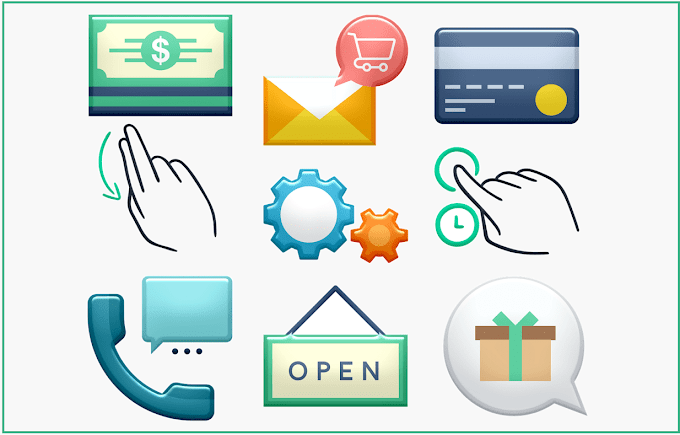

0 Comments